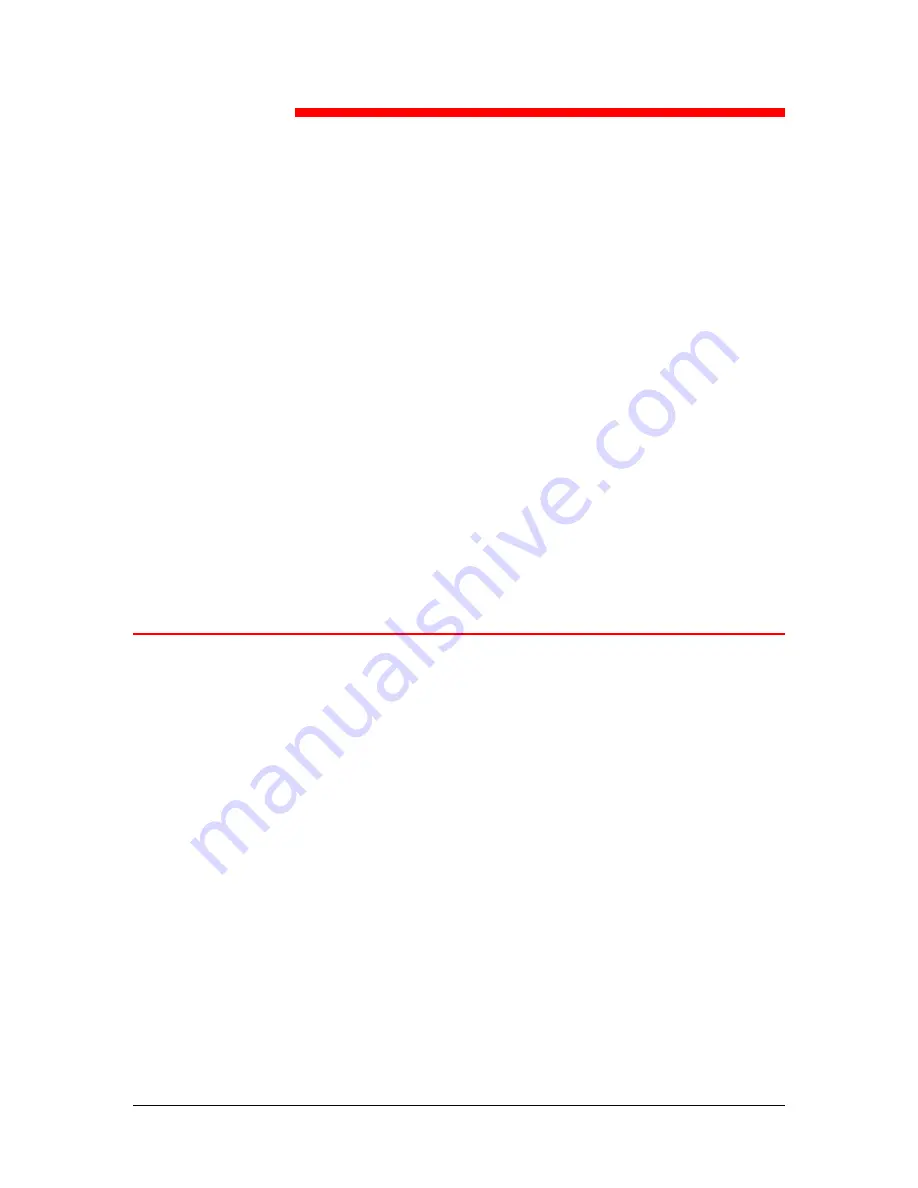
Xerox DocuColor 2006
8–1
Setting up the network server
This chapter describes environments that typically include one or more
Novell NetWare and Windows NT 4.0 network servers that share
printing to the DocuColor 2006. It describes setting up servers that use
IPX/SPX or TCP/IP protocols for communicating with the printer.
The chapter includes guidelines for setting up direct communication
from Windows NT 4.0 and UNIX workstations, where a network server
is optional. It also outlines the requirements for network clients to print
to the DocuColor 2006 and to run the Fiery WebTools and utilities.
For specific Novell procedures, refer to your Novell documentation.
The DocuColor 2006 can accept jobs concurrently from NetWare,
Windows NT 4.0, and AppleShare servers, as well as jobs sent directly
from Windows NT or UNIX workstations. Because AppleShare servers
require no special configuration, they are not discussed in this section,
except for their use in the NT 4.0 Windows environment.
Support for Fiery utilities
The Fiery utilities (ColorWise Pro Tools and Fiery Link) are supported
over the TCP/IP platform on Windows 95/98, Windows 2000 and
Windows NT 4.0 platforms. More information is provided in later
chapters, according to network type.
8


































