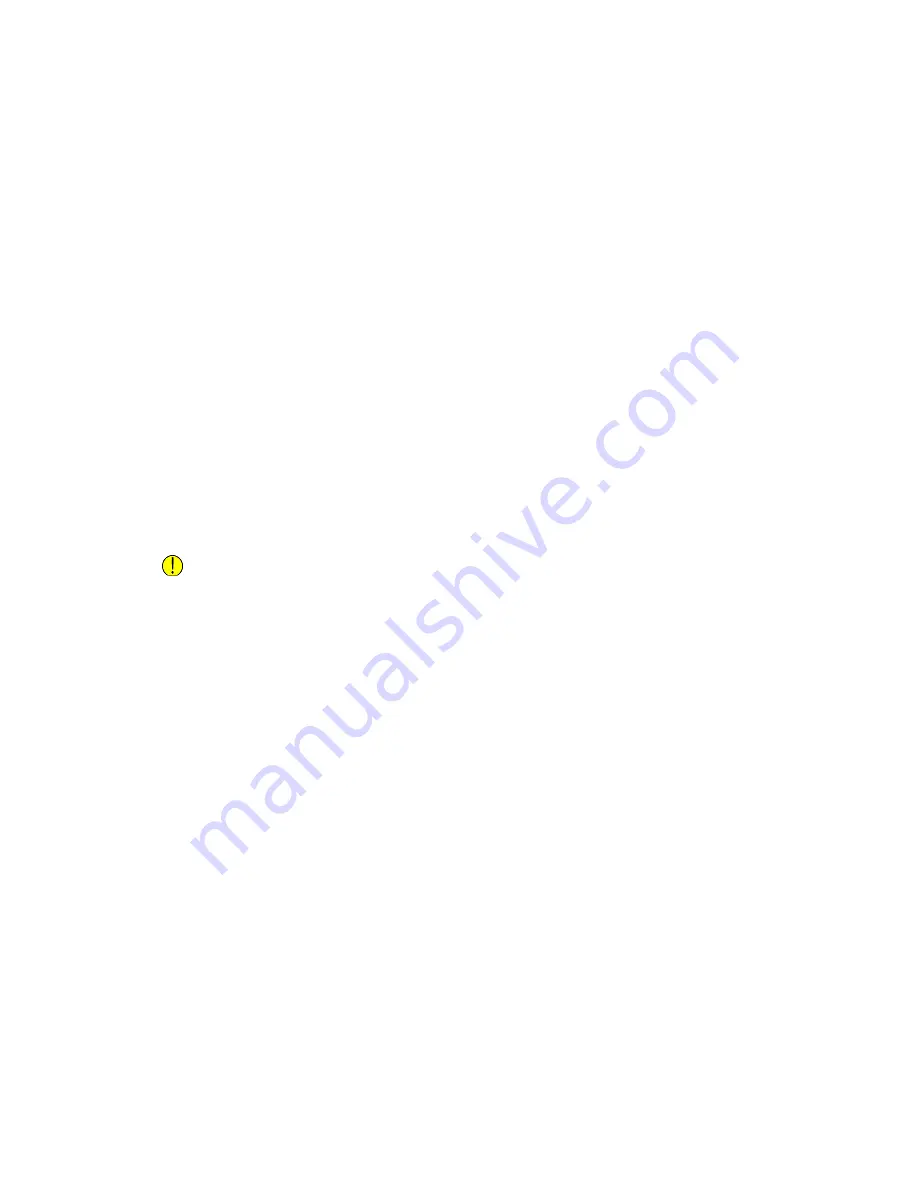
Intrusive Mode
Once you enter the Diagnostics view, you are immediately in “Intrusive” mode. This
special state is indicated by the orange color at the top of the screen as well as the
Intrusive button at the top left.
Note
The traditional view navigation bar does not appear in the Diagnostics view. Only the
Diagnostics Home Page and Run view buttons display.
When in the Intrusive mode in the Diagnostics view, you are locked out of all other
functions on the system.
Note
Only one user at a time can be in Intrusive mode.
Debug Logging Overview
This diagnostic control routine, located under Service Info, should only be accessed when
directed by a procedure or by Xerox support. Instructions will be provided at point-of-need.
Note
By default, only debug levels 1 and 7 are enabled.
Caution
Enabling debug levels other than the default selections may impact system performance.
DC 106 Test Printing Overview
DC 106 Test Printing is used to determine and diagnose any potential image quality
defects.
Test printing should not be done arbitrarily; it should only be performed as directed by
a written troubleshooting procedure or by Xerox support.
For more information on image quality, see
.
DC 110 System Logs Overview
The DC 110 diagnostic routine allows you to view and export printer logs that provide
information on the types of faults and events occurring within the print line.
Each log is in table format with sortable column headings to assist in viewing information.
You can also use the search function to locate terms in each of the table columns. By
default, the information in the tables is sorted by time stamp in descending order, that
is, with the most recent entry at the top of the column.
Log types and contents
Xerox
®
CiPress™ 325 / 500 Production Inkjet System
4-62
Customer Help Information
Operating the CiPress™ User Interface
Содержание CiPress 325
Страница 1: ...Xerox CiPress 325 500 Production Inkjet System Customer Help Information 5 0 Software August 2012...
Страница 16: ...Xerox CiPress 325 500 Production Inkjet System 1 8 Customer Help Information CiPress System...
Страница 28: ...Xerox CiPress 325 500 Production Inkjet System 2 12 Customer Help Information Power Management...
Страница 30: ...Xerox CiPress 325 500 Production Inkjet System 3 2 Customer Help Information Web Setup...
Страница 102: ...Xerox CiPress 325 500 Production Inkjet System 4 72 Customer Help Information Operating the CiPress User Interface...
Страница 191: ......
Страница 192: ......
















































