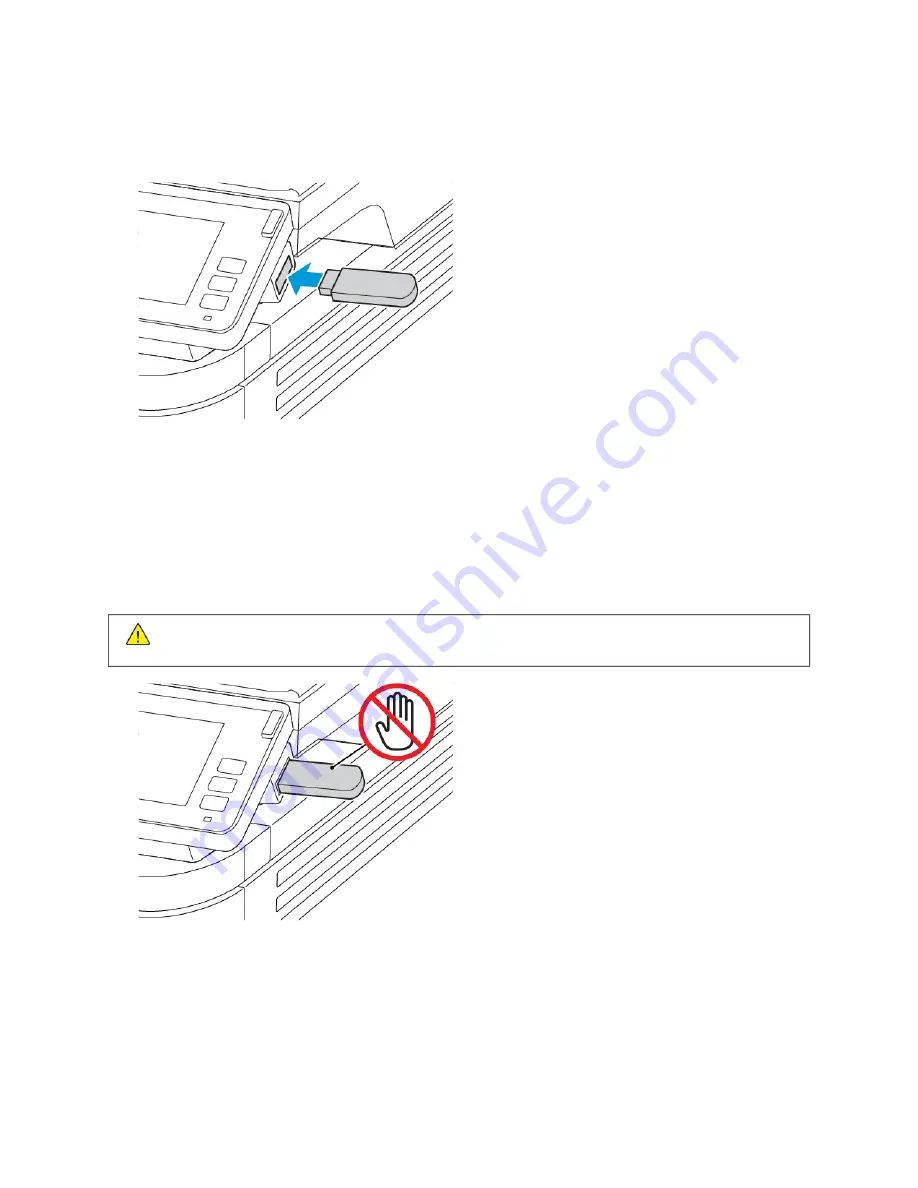
Printing from a flash drive
1.
Insert the flash drive.
• If you insert the flash drive when an error message appears, then the printer ignores the flash drive.
• If you insert the flash drive while the printer is processing other print jobs, then Busy appears on the display.
2.
From the display, touch the document that you want to print.
If necessary, configure other print settings.
3.
Send the print job.
To print another document, touch U
USSB
B D
Drriivvee.
W
Waarrnniinngg::
To avoid loss of data or printer malfunction, do not touch the flash drive or the printer in the
area shown while actively printing, reading, or writing from the memory device.
84
Xerox
®
B305/B315 Multifunction Printer User Guide
Содержание B305
Страница 1: ...VERSION 1 0 FEBRUARY 2022 702P08657 Xerox B305 B315 Multifunction Printer User Guide...
Страница 10: ...10 Xerox B305 B315 Multifunction Printer User Guide Contents...
Страница 18: ...18 Xerox B305 B315 Multifunction Printer User Guide Safety information...
Страница 34: ...34 Xerox B305 B315 Multifunction Printer User Guide Learn about the printer...
Страница 80: ...80 Xerox B305 B315 Multifunction Printer User Guide Secure the printer...
Страница 92: ...92 Xerox B305 B315 Multifunction Printer User Guide Print...
Страница 104: ...104 Xerox B305 B315 Multifunction Printer User Guide Copy...
Страница 120: ...120 Xerox B305 B315 Multifunction Printer User Guide Fax...
Страница 128: ...128 Xerox B305 B315 Multifunction Printer User Guide Scan...
Страница 284: ...7 Close the front door 284 Xerox B305 B315 Multifunction Printer User Guide Troubleshoot a problem...
Страница 306: ...306 Xerox B305 B315 Multifunction Printer User Guide Troubleshoot a problem...
Страница 326: ...326 Xerox B305 B315 Multifunction Printer User Guide Recycling and Disposal...
Страница 327: ......
Страница 328: ......
















































