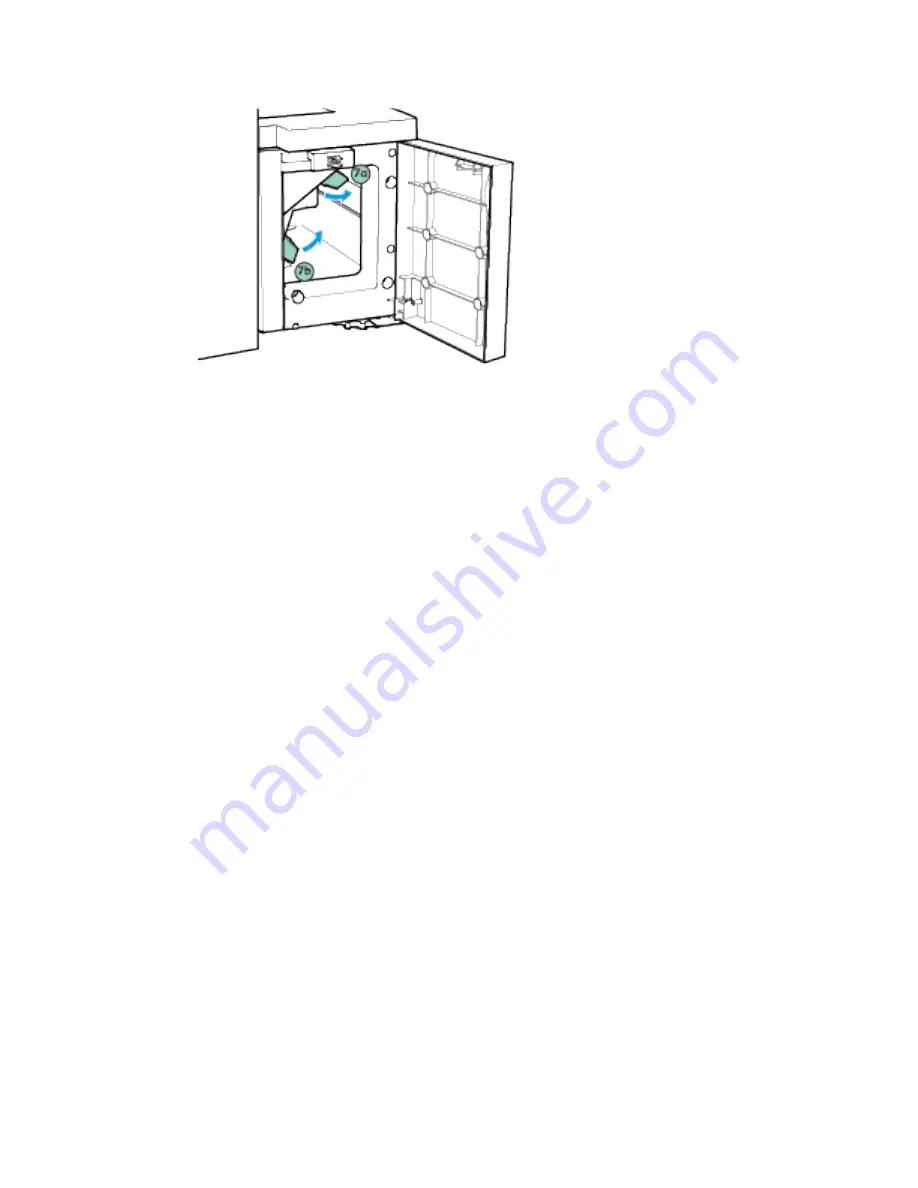
Ensure that you have removed all jammed paper, and that jam area covers are closed correctly.
C
Clleeaarriinngg SSttaappllee JJaam
mss
Clearing Staple Jams in the Convenience Stapler
If a flashing light appears on top of the Convenience Stapler, check the staple cartridge. Remove the
staple cartridge from the stapler head, then remove any misfed staples. Remove any partially used
staple strips and any staple strips that are not flat, then reinstall the staple cartridge.
For details, refer to
Replacing Staples in the Convenience Stapler
Clearing Staple Jams in the Office Finisher
If the printer stops printing and reports a stapler jam, remove the staple cartridge, then remove any
misfed staples. Remove any partially used staple strips and any staple strips that are not flat, then
reinstall the staple cartridge.
For details, refer to
Replacing Staples in the Office Finisher
After you replace the staple cartridge, locate then remove any paper jams.
Clearing Staple Jams in the Booklet Maker of the Office Finisher
If the printer stops printing and reports a stapler jam, remove both staple cartridges, then remove
any misfed staples. Remove any partially used staple strips from the staple cartridges, then reinstall
the staple cartridges.
For details, refer to
Replacing Staples in the Office Finisher
After you replace the staple cartridges, locate then remove any paper jams.
Clearing Staple Jams in High Volume Finisher
If the printer stops printing and reports a stapler jam, remove the staple cartridge, then remove any
misfed staples. Remove any partially used staple strips and any staple strips that are not flat, then
reinstall the staple cartridge.
For details, refer to
Replacing Staples in the High Volume Finisher
After you replace the staple cartridge, locate then remove any paper jams.
244
Xerox
®
AltaLink
®
B80XX Series Multifunction Printer
User Guide
Содержание AltaLink B80 series
Страница 1: ...VERSION 2 0 OCTOBER 2018 702P07210 Xerox AltaLink B80XX Series Multifunction Printer User Guide...
Страница 10: ......
Страница 56: ......
Страница 66: ......
Страница 158: ......
Страница 192: ......
Страница 260: ......
Страница 290: ......
Страница 297: ...Xerox AltaLink B80XX Series Multifunction Printer User Guide 297 D Apps Features...
Страница 309: ......
















































