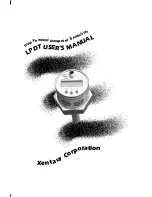Содержание LPDT
Страница 1: ...4 Xen t a u r C o r p oration L o o p P owered Dewpoint T ra n s m itte r L P D T USER S M A N U A L ...
Страница 9: ...LPDT User s Manual page 2 ...
Страница 19: ...LPDT User s Manual page 12 ...
Страница 45: ...LPDT User s Manual page 38 ...
Страница 53: ...LPDT User s Manual page 46 ...
Страница 54: ...Xentaur Corporation 3661 Horseblock Road Medford NY 11763 USA Tel 516 345 3434 ...