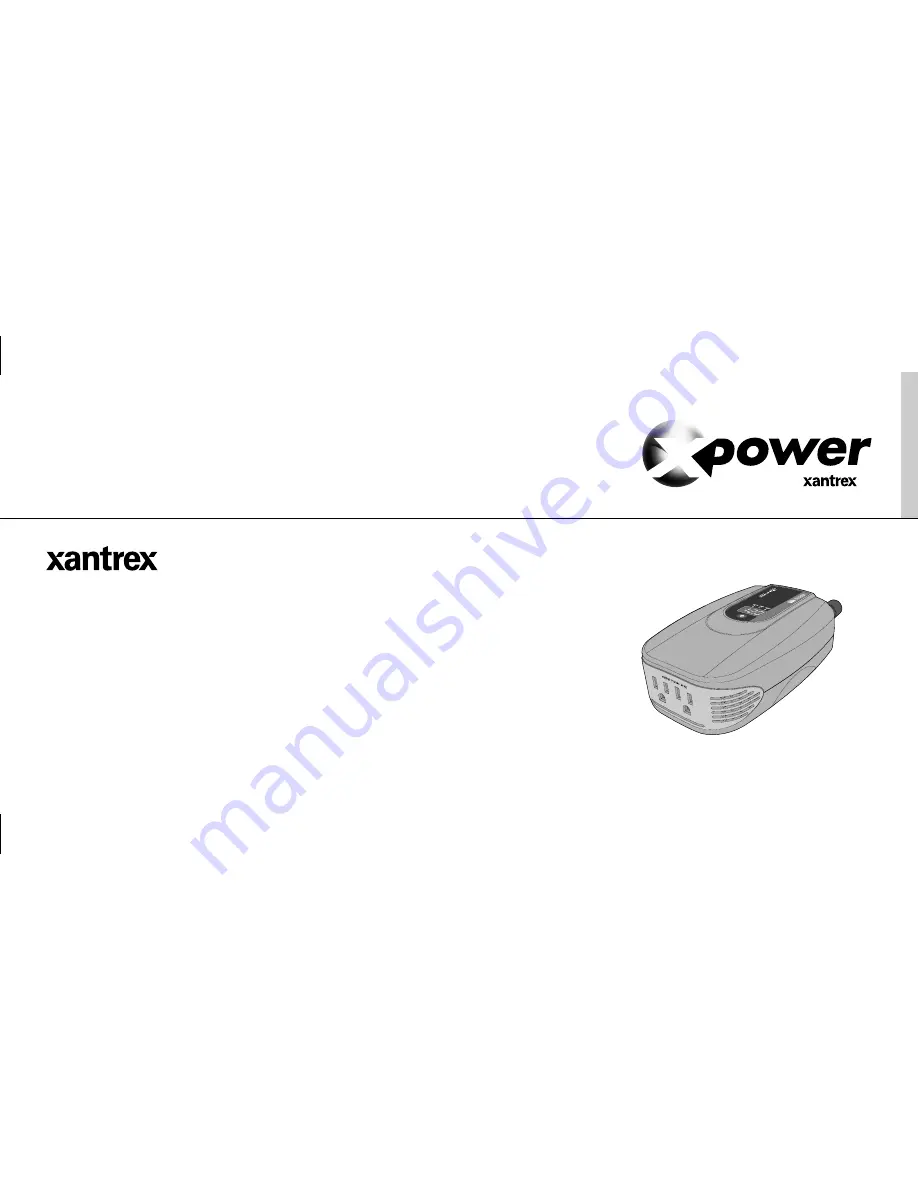
Owner’s Guide
XPower Inverter 400
975-0164-01-01 REV A
Printed in China
ARTWORK NO. 975-0164-01-01 REV. A
2004-07-05
by
t 1-800-670-0707 (toll free in North America)
1-360-925-5097
(direct)
f 1-800-994-7828 (toll free in North America)
1-360-925-5143
(direct)
e [email protected]
www.xantrex.com