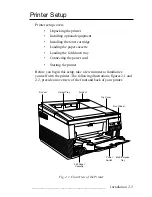2-14 Installation
bb
_________________________________________
4.
Align and slide the cartridge into the printer until it rests
securely in place (fig. 2.11).
ONLINE
FORM FEED
TRAY SELECT
ENTER
MENU
RESET
TEST
DATA
MANUAL
READY
Fig. 2.11 Load the Toner Cartridge
Note:
If the toner cartridge is not seated in place, the top
cover will not close completely.
5.
Close the printer’s top cover gently until it snaps into place.
Note:
Never move or ship the printer with a toner cartridge
installed.
Loading the Paper Cassette
Your Accel-a-Writer 812 ships with a standard letter (or A4) size
paper cassette. This section includes instructions for loading the
cassette with laser quality or 20 lb photocopier paper.
Refilling a cassette, printing on other types of media (transparencies,
labels, and envelopes), and printing on other sizes are covered in
chapter 6, “Routine Operations.” That chapter also covers selecting
and storing media.