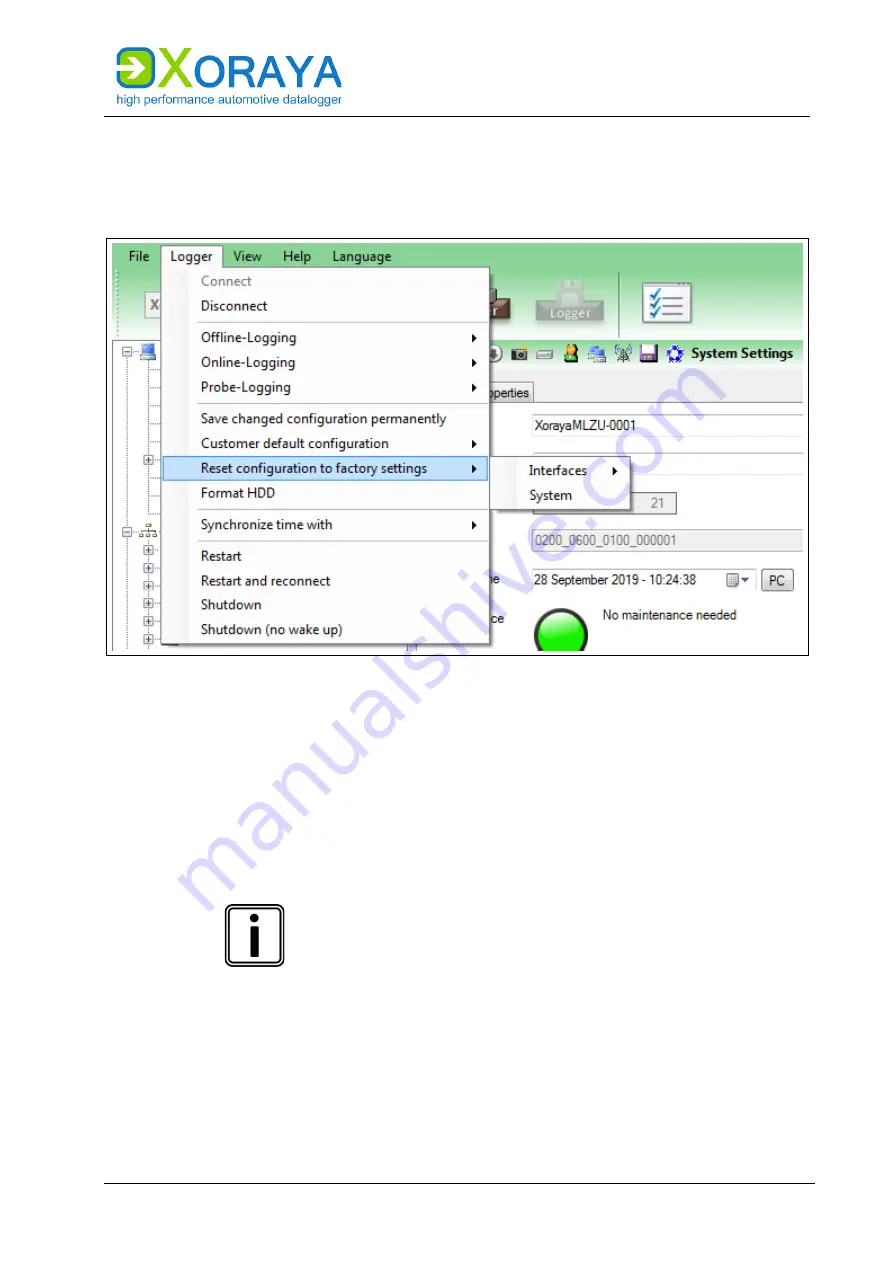
U
SER
M
ANUAL
X
ORAYA
S
UITE
111
5.6
Resetting to factory defaults
For unwanted or defective system or interface configurations, it is
recommended to reset the ML-N4000 back to its factory defaults.
In the
Logger
menu, click
Reset configuration to factory settings
to
reset the system configuration or one or all interfaces to their factory
defaults.
or
Press the default button
(D)
for at least 3 seconds to reset all ML-
N4000 settings. (
➔
The ML-N4000 goes into idle state by way of confirmation.
The configuration is reset.
Updating the firmware
Factory setting are automatically restored whenever
features are added or eliminated upon a firmware update.
(
➔
Therefore, you should check your configuration status
after each firmware update.
Содержание XORAYA ML-N4000
Страница 1: ...User Manual XORAYA ML N4000 Edition 1 1 3 May 2022...
Страница 70: ...USER MANUAL XORAYASUITE 70 RS 232...
Страница 181: ...USER MANUAL APPENDIX 181 8 2 6 Power trigger wake Pin Function A1 GND A2 VIN 2 Wake 3 Trigger Wake GND 4 Trigger...
Страница 186: ......
Страница 187: ......
Страница 188: ......
Страница 189: ......






























