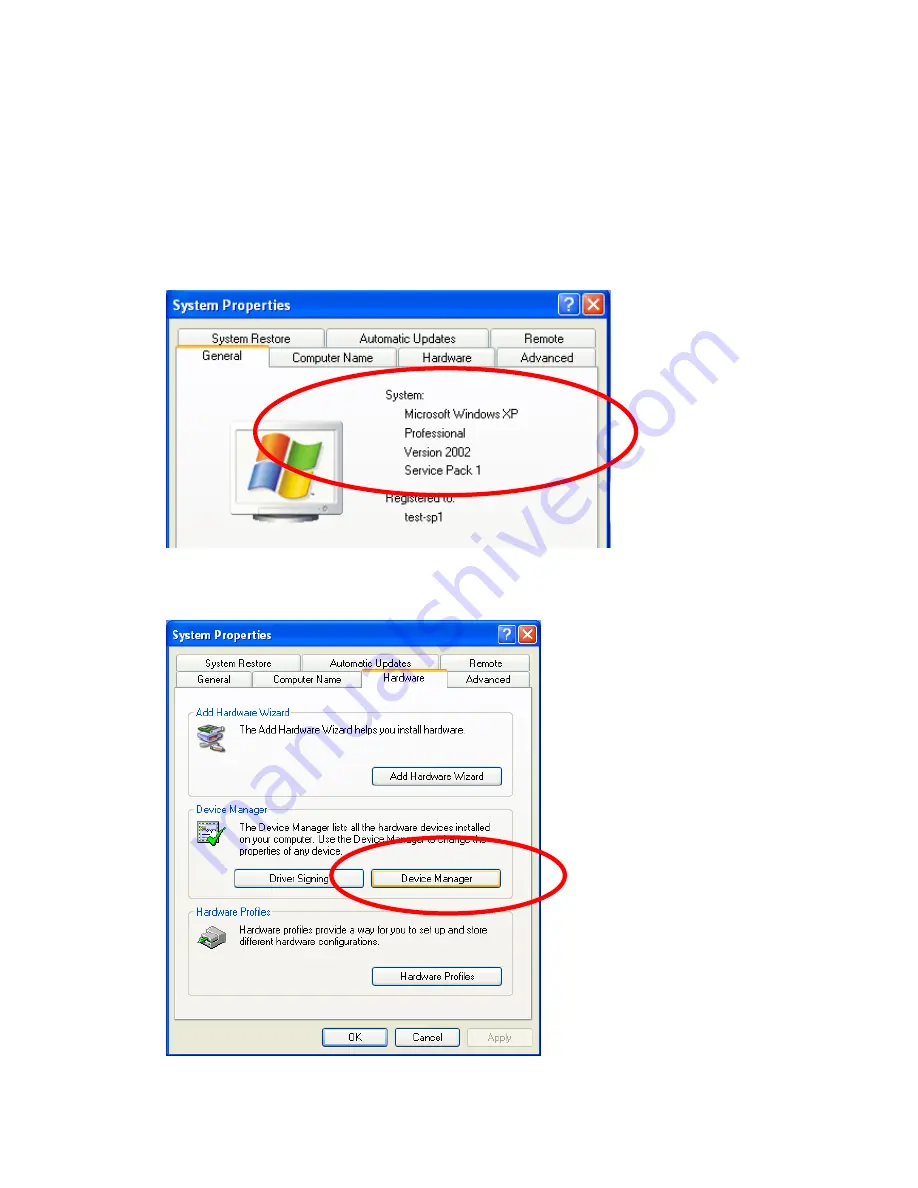
1.After you install Widcomm software, plug Bluetooth USB into USB port.
If you see nothing is happening in your system (using
Windows-XP+SP1
(Some machines) or Windows-XP+SP2
, maybe the problem is that the
Bluetooth USB Dongle is using Microsoft default driver.
Right-click on the “My PC” icon and select System Properties
2.Please open Device manager on the Hardware tab.




