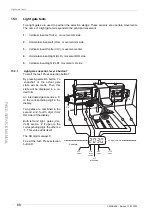Special test functions of the CD-PRO player
PRINCESS – Edition: 17.02.2005
74
FIELD SERVICE M
A
NUAL
16.2
Special test functions of the CD-PRO player
Service program of CD-PRO (mode 9). With this service program different functions of the CDM12
player can be tested.
How to call:
Switch main power OFF. Press button 1 - hold
down - and switch main power on. (Remark: “Po-
wer ON - OFF” can also be done by disconnec-
ting the wire bk./gy. from pin 6 of the sub
transformer.)
Function:
The CD control unit steps into mode 9 and runs
the tests 90 up to 99. Mode 9 will be displayed
continuously. While changing the test step it will
be displayed with two digits
Remarks:
For starting test step 94 a CD has to be placed
on turntable.
The button 1...
has no function during this test.
The button 2...
switches to the next test step.
The button 3...
switches to the previous test step.
Quit:
Press button 2 while test 98 is running. Control
unit steps over test 99 to mode 0 automatically.
Test 91:
You can check the laserlight with an in-
frared indicator.
Test 93:
Without a CD: laser lense moves up
and down. If you put a CD on the turntable while
the test runs the lens stops moving if it finds the
focus point.
Test 95:
The turntable motor must spin.
Test 98:
The sledge moves itself from inside to outside and back again. If this test is successful the
speed of the disc must change to lower speed at the outside of the disc.
Laser light OFF
Laser light ON
Focus OFF
Search focus
Turntable motor OFF
Turntable motor ON
Radial Servo OFF
Radial Servo ON
Sledge moves forward
and backward.
Quit service program,
back to mode 0.
Start service program
Press
button
2
to
reach
next
step.
Press
button
3
to
reach
previous
step.
90
91
92
93
94
95
96
97
98
99
Mode
0
next test step
previous test step
Содержание PRINCESS
Страница 1: ...R 18 PRINCESS 18 ...
Страница 81: ......