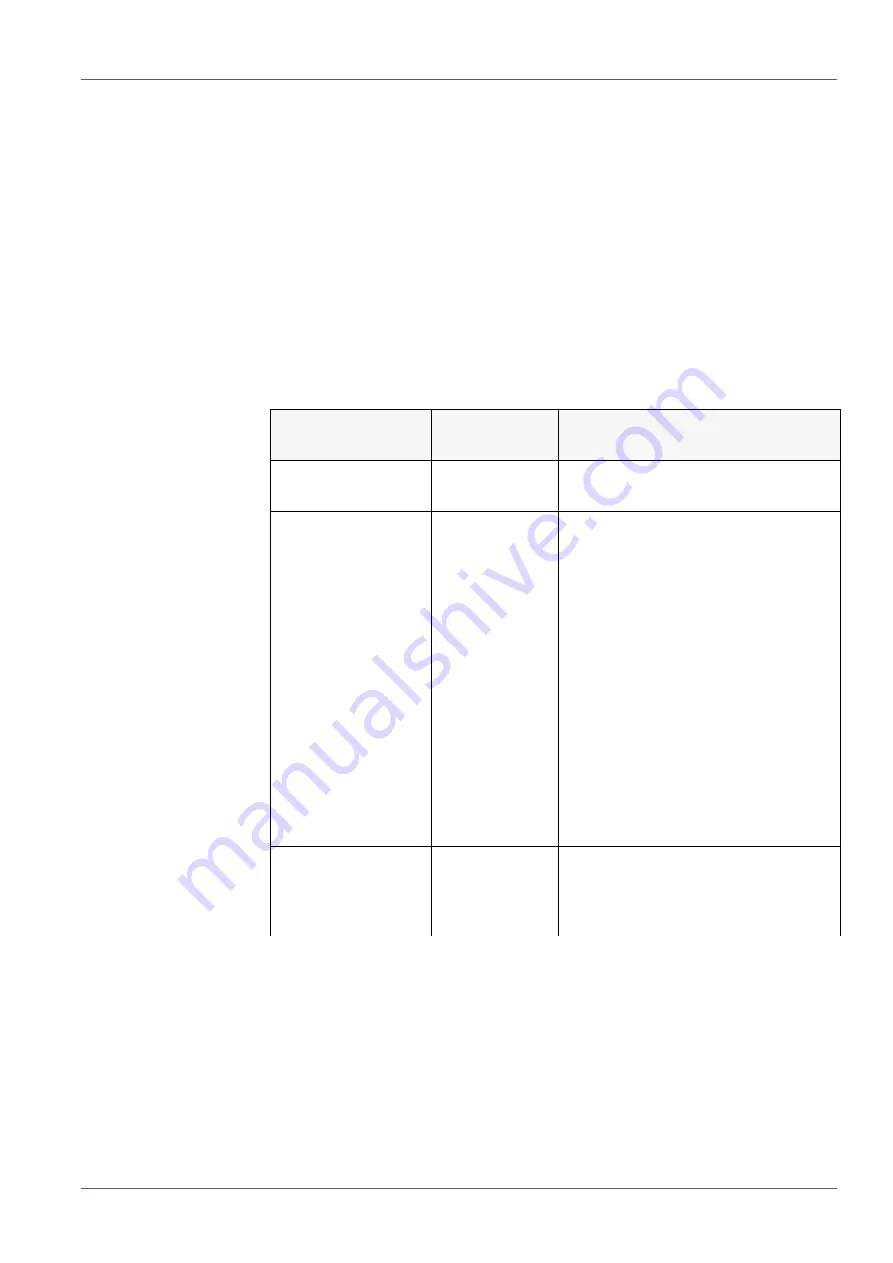
Settings
pH/ION 7320
66
ba75935e04
12/2017
9
Settings
9.1
Measurement settings
9.1.1 Settings for pH measurements
The settings for pH measurements are made in the menu for calibration and
measurement settings of the pH/ORP measurement. To open the settings, dis-
play the required measured parameter in the measured value display and
press the
<MENU/ENTER>
key. After completing the settings, switch to the
measured value display with
<M>
.
In the following table, only those settings are listed that concern the pH mea-
surement.
Default settings are printed in
bold
.
Menu item
Possible set-
ting
Description
Calibration
/
Cali-
bration record
-
Displays the calibration record of
the last calibration.
Calibration
/
Calibration data
storage
/
Display
-
Displays the calibration record.
Further options:
Scroll through the calibration
records with
<
><
>
.
Output the displayed calibration
record to the interface with
<F2>
/
[USB output]
.
Output all calibration records to
the interface with
<F2__>
[USB
output]
.
Quit the display with
<F1>
/
[Back]
or
<MENU/ENTER>
.
Switch directly to the measured
value display with
<M>
.
Calibration
/
Calibration data
storage
/
Output to USB
-
Outputs the calibration records to
the interface.
Содержание pH/ION 7320
Страница 2: ...2 ba75935e04 12 2017 pH ION 7320 Copyright 2017 Xylem Analytics Germany GmbH Printed in Germany ...
Страница 6: ...Contents pH ION 7320 6 ba75935e04 12 2017 ...
Страница 86: ...Transmitting data USB interface pH ION 7320 86 ba75935e04 12 2017 ...
Страница 92: ...What to do if pH ION 7320 92 ba75935e04 12 2017 ...
Страница 103: ......






























