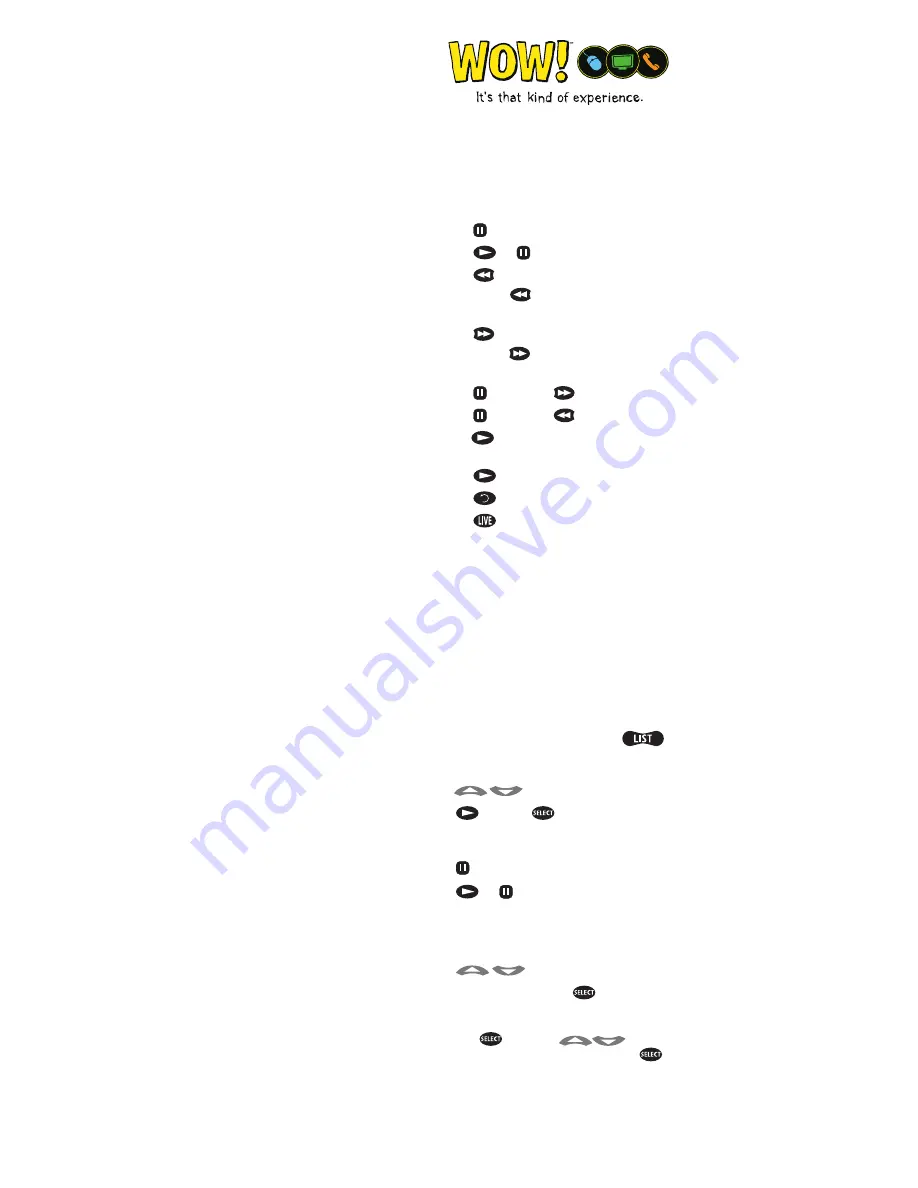
HOW TO USE
YOUR DVR
0411COLMICLVIL
With your WOW! DVR, you can watch TV and control it using your
remote control.
WATCHING LIVE TV
What You Can Do:
How to Do It:
Pause a Show ................................. Press
Resume Playback from Pause........ Press
OR
Rewind a Show .............................. Press
once to rewind
(Note: Press
multiple times to
increase the rewind speed.)
Fast Forward .................................. Press
once to fast forward
(Note: Press
multiple times to
increase the fast forward speed.)
Advance One Frame ....................... Press , then press
Rewind One Frame ......................... Press , then press
Watch Video in Slow Motion ........... Press
twice quickly (within 1/2 second)
Resume Playback from Rewind,
Fast Forward, or Slow Motion ......... Press
See an Instant Replay ..................... Press
Return to “LIVE” TV ........................ Press
CreatING A MaNuaL RecordiNg
While watching TV, go to the Manual Record dialog box by pressing
, then
select “Create a Manual Recording” from the dialog box.
OR
While viewing the “Saved Shows” or “Scheduled Recording” displays, press
.
Viewing sAVeD shoWs
Shows that have been saved can be accessed at any time from the
“Saved Shows” display.
To view a saved show, access the “Saved Shows” display by pressing
.
What You Can Do:
How to Do It:
Find a Saved Show ....................Press
to highlight a show
Play the Highlighted Show ........ Press
OR press
, then select “Play,”
“Play from Beginning,” or
“Resume Playback” from the dialog box
Pause a Show ............................Press
Resume Playback from Pause...Press
OR
MAnAGING SaVed SHOWS
What You Can Do:
How to Do It:
Find a Saved Show ....................Press
to highlight a show
Erase a Show............................. Highlight a show and press
; select
“Erase” from the dialog box
(Note: For additional options, highlight a show
and press
. Use your
to
scroll through the menu options. Press
on the option you would like to change.)
Note:
You can record two live programs and watch a pre-recorded program at the
same time. If you are recording two live programs at the same time and attempt
to change channels a warning message will appear, warning you that you must
stop recording that program in order to proceed.


