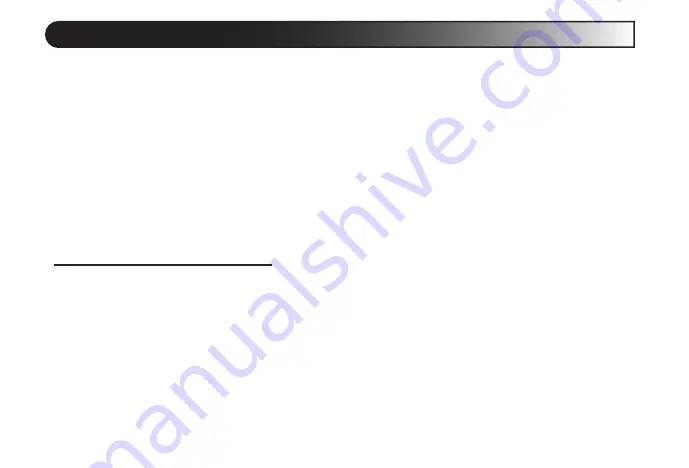
64
Menu Functions
Function: Scans the incoming signal for CTCSS tones to identify or confirm the cor-
rect tone. This can be useful when your CTCSS tone does not match the tone
used by other members of your group, or to determine which tone they are
using. This function must be activated while receiving a signal.
Options: None. Choose the function and press [MENU] to activate the scan.
Note: The scan will stop when the signal ends and resume from where it left off the
next time the signal is received, until it identifies the correct tone. Use the
[UP]/[DOWN] arrow keys or channel knob to make it scan in a different
direction.
[17: SCAN-DCS] Scan DCS
Function: Scans the incoming signal for DCS codes to identify or confirm the correct
code. This can be useful when your DCS code does not match the code used
by other members of your group, or to determine which code they are using.
This function must be activated while receiving a signal.
Options: None. Choose the function and press [MENU] to activate the scan.
Note: The scan will stop when the signal ends and resume from where it left off the
next time the signal is received, until it identifies the correct tone. Use the
















































