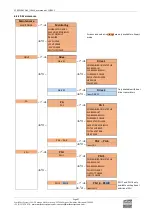ECRESO FM 5kW / 10kW, user manual
–
11/2021
Page 108
WorldCast Systems SAS - 20 avenue Neil Armstrong - 33700 Mérignac (Bordeaux Métropole) FRANCE
+33 (0)5 57 928 928
–
www.worldcastsystems.com
–
NAME
Access
(R/W)
Possible value on the serial
port of the unit
Comments
TX.VSWR.MAX
R/W
XX.X X=[0..9]
Sets the triggering threshold for the VSWR alarm. Must be of
type "XXX"."020" => VSWR = 2. Do not use "2" or "1.4".
TX.VSWRTRIP
R/W
"ON" or "OFF"
Enables/disables reflected power safety using a RF shut
off/restart method
TX.VSWRTRIP_COUNT
R
0…4
VSWR trip fault counter
TX.WARNING
R
"ON" or "OFF"
Single transmitter. Warning state of single transmitter
7.2.4.
Configuration commands
NAME
Access
(R/W)
Possible value on
the serial port of
the unit
Comments
Moodule
CONF.10MOPE
R/W
"AUTO or "MANU"
Indicates the operating mode of the external 10
MHz input (SFN option)
ECU |
DRVn
CONF.1DB
R/W
[0..999]
Set the 1 dB alarm threshold. Example "250" =>
250 W
DRVn
CONF.3DB
R/W
[0..999]
Set the 3 dB alarm threshold. Example "250" =>
250 W
DRVn
CONF.3DB.AUTO
R/W
"ON" or "OFF"
If ON set the 3 dB level to TX.PWR/2. If TX.3DB
is modified, automatically switches to OFF
DRVn
CONF.AMB.MAX
R/W
[0..99]
Sets the triggering threshold for the ambient
temperature alarm
ECU |
DRVn |
PSUn |
PAn
CONF.AUDIO.LOSS.SELECT.LINE
n
R/W
"ON" or "OFF"
Enables/disables the Audio Loss alarm for this
input. Default: OFF
ECU |
DRVn
CONF.AUDIO.LOSS.SELECT.MPX
n
R/W
"ON" or "OFF"
Enables/disables the Audio Loss alarm for this
input. Default: OFF
ECU |
DRVn
CONF.AUDIO.LOSS.SELECT.PLAYER
R/W
"ON" or "OFF"
Enables/disables the Audio Loss alarm for this
input. Default: OFF
ECU |
DRVn
CONF.AUDIO.LOSS.TRIG
R/W
"NONE" or "FAULT"
or "WARNING"
Type of alarm triggered on audio loss. Default:
NONE. Note: NONE does not suppress the
alarm.
ECU |
DRVn
CONF.CROSSFADE
R/W
0 to 25.5
Crossfade between audio channels (in seconds).
Enter 1 for optimal configuration.
ECU |
DRVn
CONF.DEV.AUDIO
R/W
0…150
Sets the audio excursion
ECU |
DRVn
CONF.DEV.CLIP
R/W
0 to 200
Set the excursion clipping in kHz ; +128 =
disabled limitation
ECU |
DRVn
CONF.DEV.MPX
R/W
00000 à 150.00
Sets the MPX excursion
ECU |
DRVn
CONF.DEV.MPXPWR
R/W
-
12…12
Set the MPX power limitation
ECU |
DRVn
CONF.DEV.PILOT
R/W
0 to 25.5
Sets the pilot excursion
ECU |
DRVn
CONF.DEV.RDS
R/W
0 to 25.5
Sets the RDS excursion
ECU |
DRVn
CONF.DEV.RDS.COR
R/W
"ON" ou "OFF"
Enables/disables the SmartFM RDS correction
ECU
CONF.DEV.SCA
R/W
0 to 25.5
Sets the SCA excursion
ECU |
DRVn
CONF.DISP.STATE
R/W
"ON" or "OFF"
Turns on or off the front panel display
ECU
CONF.DRIVE.LIMIT
R/W
0 to 25.5
Drive value of the FM limiter in dB
ECU |
DRVn
CONF.EXC_TEMP.MAX
R/W
0…99
Sets the triggering threshold for the exciter
temperature alarm
DRVn
CONF.FADEIN
R/W
0 to 25.5
Sets the fade-in for audio channels in seconds
ECU |
DRVn