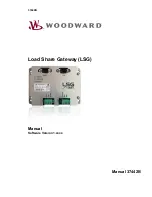Manual 37442B
LSG - Load Share Gateway
© Woodward
Page 13/32
easYgen connected to legacy device (CAN/Analog)
The easYgen devices communicate via CAN bus among each other and therefore can´t communicate directly to
analog legacy devices which have no CAN bus interface. The LSG is able to connect analog legacy devices and
easYgen devices in a single load share network.
NOTE
Find further information’s on supported legacy devices in Chapter 5 - Configuration.
WARNING
Please arrange additional precautions for the dead bus closure interlock. The LSG connection doesn´t
guarantee a dead bus closure interlock.
There are two application scenarios possible:
•
Examples A
shows the applications with one LSG for all easYgen devices.
•
Examples B
shows the applications with one LSG for each easYgen devices.
To decide which setup is to prefer in the application, different aspects for operation and safety should be re-
garded.
CAN, Analog Line and power supply are isolated galvanically, so there is no need for any additional galvanic
isolation.
Examples A:
Active power loadshare:
On CAN (easYgen) the LSG is fixed to work as generator with address (15) / 16. For this reason it is not allowed,
to set any easYgen to address (15) / 16.
Figure 2-3: Application – analog active power
NOTE
The easYgen device reserves the address 15 and 16 by default. Address 15 is in this case not used.