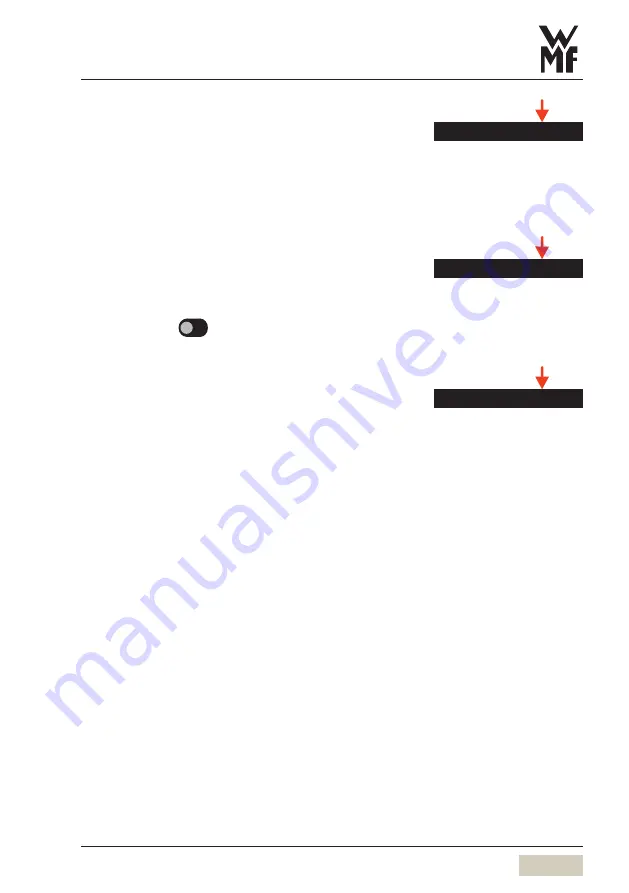
59
User Manual WMF 1500 S +
Software | Timer
Button layout overview
An overview of all timer switching times for the button
layout is shown here.
The settings can be modified directly in the overview.
Overview illustration and explanation of symbols
w
Timer overview, page 57
Eco mode state
Information about the Eco mode state.
Options:
active
inactive
Default value:
inactive
Eco mode overview
An overview of all timer switching times for Eco mode
is shown here.
The settings can be modified directly in the overview.
Overview illustration and explanation of symbols
w
Timer overview, page 57
Button layout overview
DS_04_09_03
The minimum time for displaying
a button layout is 30 minutes.
Eco mode state
DS_04_09_06
Eco mode overview
DS_04_09_05
Содержание 1500S+
Страница 119: ...119 User Manual WMF 1500 S ...
















































