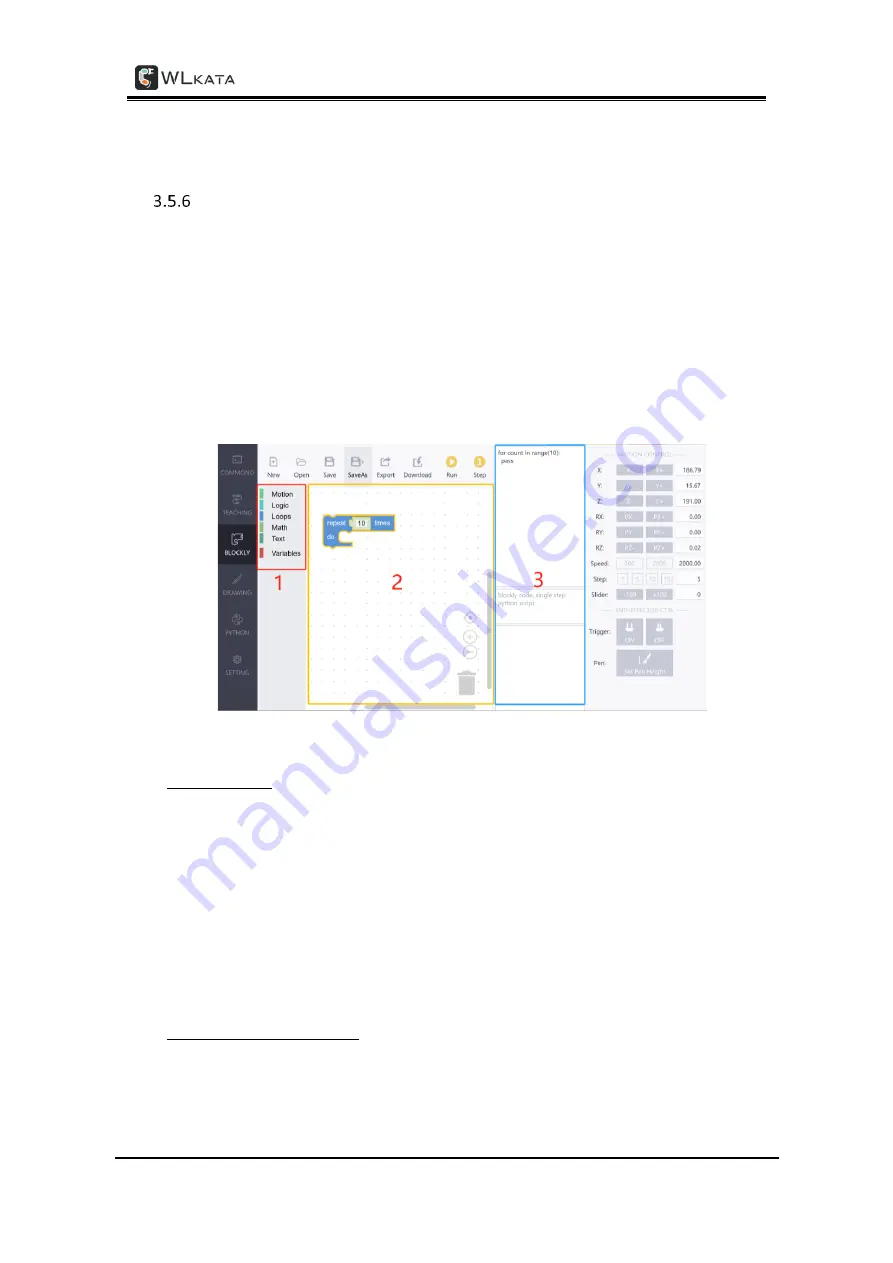
WLKATA Mirobot Manipulator User Manual
Document version 1.0 User Manual Copyright© Beijing Tsinew Technologies Co., Ltd.
The continuous run and single-step run of teaching points in the TEACHING funtion
Using the BLOCKLY function
Blockly is an open-source graphical programming platform created by Google, which is
easily to be learnt and applied by starters.
(1) Click the
BLOCKLY
tab in the software interface to switch to Blockly page.
(2) Drag and drop the Blockly module from the Selection Panel 1 to the Programming Panel
2 to program. The Code Panel 3 would show the python codes of the Blockly module on the
Programming Panel. Drag the dividing axis to adjust the size of the work area or hide the
code area.
The Blockly graphic programming funtion
Basic functions
New
: create new folder
Open
: open a local file
Save
: save the file, which is saved to the “data” directory by default
Save
As
: save the modified file
Export
: export Gcode to a local folder
Download
: download Gcode to the robotic arm sub control board
Run
: run the code in the work area
Step
: choose a code block in the work area, and run the code in separate steps
Blockly programming module
There are 14 commonly used programming code blocks in the action options:






























