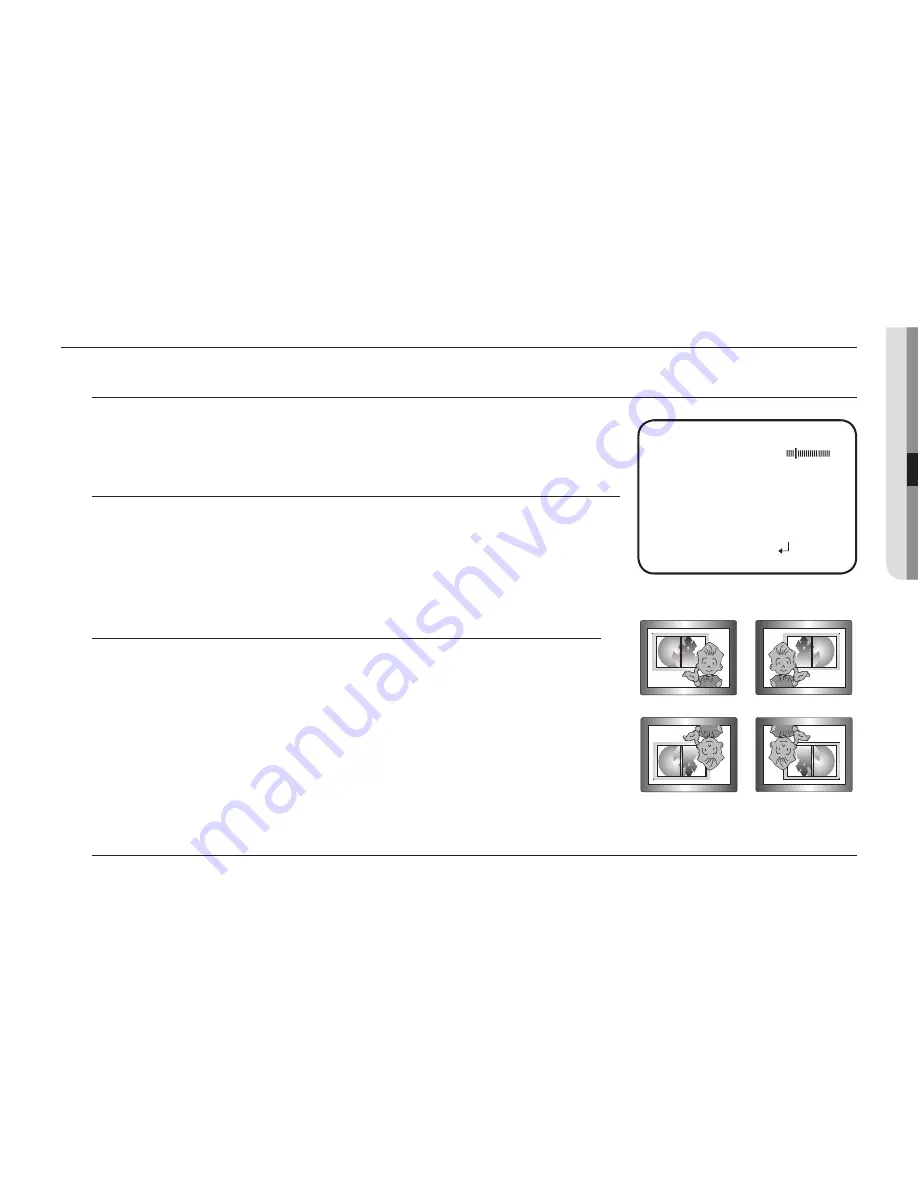
31
●
Camer
a oper
ation
Image aDJ
sharpness
Compensates contours of the subject in video image to enhance its view.
The default setting is "3". The level varies 0(low level) to 20(high level), and can be set by users.
gamma
User's contrast level adjustment appropriate for a monitor characteristic produces more natural video
for objects or ambient environments. It produces more natural video image on the monitor. The default
setting is "0.5". The level varies 0.45(bright image) to 0.75(dark image), and can be set among 7 levels
by users.
h-reV / V-reV
y
H-REV_USE
It is possible to reverse video or image display on a monitor in the direction of left and right, and it
can be set by users.
y
V-REV_USE
It is possible to reverse video or image display on a monitor in the direction of up and down, and
it can be set by users.
D-Zoom
Users can set the level in order to enlarge a subject in the central area of video image, and it can be set by users.
The default setting is "1.0X". The level varies 1.0X(no enlargement) to 16.X(max enlargement), and can be set among 150 levels by
users.
H-REV / V-REV Off
V-REV On
H-REV / V-REV On
H-REV On
FUNCTION
SHARPNESS
3
GAMMA
0.5
MIRROR
OFF
FLIP
OFF
D-ZOOM
1.0X
RETURN
Содержание HCM-9020VQ
Страница 1: ...HCM 9020VQ 4 Channel Multi Directional Camera User Manual ...
Страница 40: ...Specifications 40_ Specifications Dimension Unit mm inch ...
Страница 41: ...MEMO ...












































