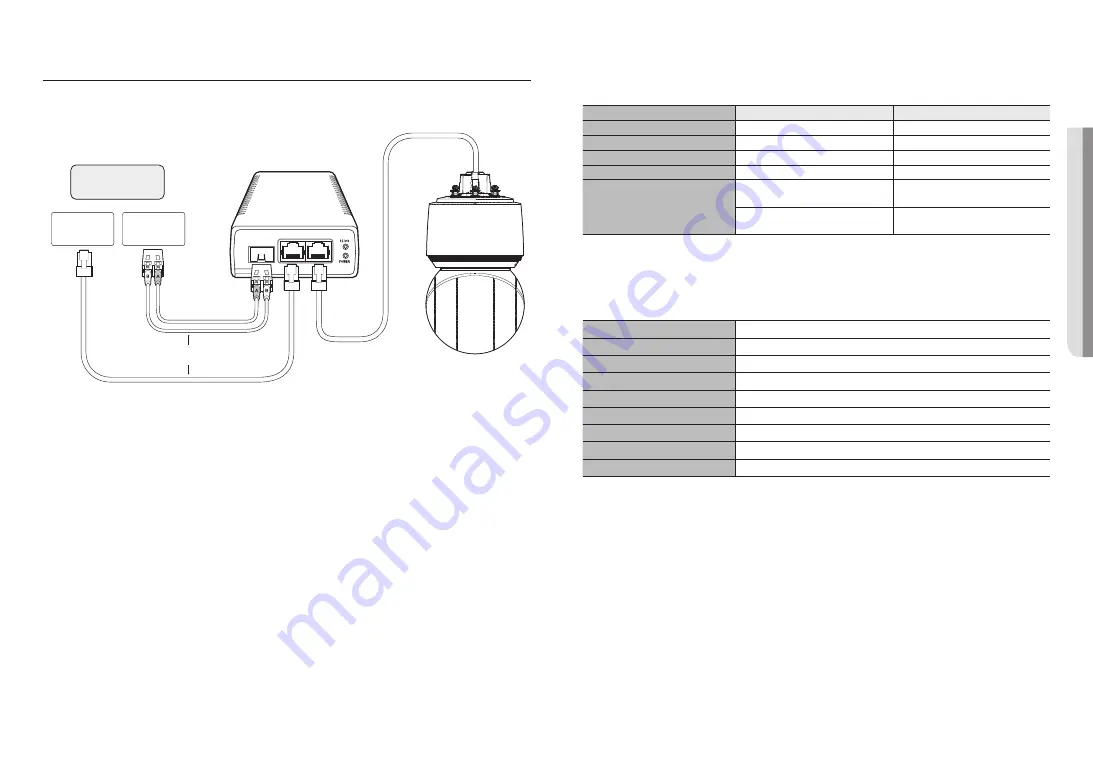
English _
17
!
INST
ALLA
TION & CONNECTION
POWERING AND NETWORKING
To use XNP-9250R/XNP-8250R/XNP-6400R models, connect the HPoE injector shipped together.
To use XNP-9250/XNP-8250/XNP-6400 models, connect a PoE+-supported router or PoE+ injector.
Switch
SFP Port
Switch
SFP module
External internet
OR
J
`
The product cannot be used at -40°C or below ambient temperature.
`
The product may not be defrosted depending on the installation area at -40°C.
`
After the product is left alone under a low temperature environment, it will take up to 2 hours to normally operate.
`
If the product is turned on after being exposed to -20°C or below environment for some time, reset the time.
`
Use the provided HPoE injector when connecting power and network. (XNP-9250R/XNP-8250R/XNP-6400R)
`
Use a PoE+ device that complies with the IEEE 802.3at standard. (XNP-9250/XNP-8250/XNP-6400)
`
If you connect using an PoE+ -enabled router, you don’t need a separate power supply cable to power it on.(XNP-9250/
XNP-8250/XNP-6400)
`
Use only either one of network cable or fiber optic cable for connection.
Network Cable Specification
Item
Contents
Remark
Connector
RJ45 (10/100BASE-T)
Ethernet
10/100BASE-T
Cable
UTP Category 5e
Max Distance
100 m
DC Resistance ≤ 0.125 Ω/m
PoE Support
HPoE
(XNP-9250R/XNP-8250R/XNP-6400R)
PoE+
(XNP-9250/XNP-8250/XNP-6400)
M
`
Use an STP cable to increase the protection from thunderstroke damage.
SFP port Specification
Support SFP Voltage
3.3 V Typical
Support SFP Current
300 mA Max.
Support SFP Cage
Standard mini-SFP Cage(for 6.5 mm pitch SFP)
Support SFP Port Type
LC Type
Required SFP Speed
1250 Mbps(For 1000 Mbps Ethernet)
Required SFP’s BER(Bit Error Rate)
Max 10
-12
Transmission Method(Optical)
Mode Depends on SFP Module
Optical Mode(Long/Short Wave)
Mode Depends on SFP Module
Cable Insertion Loss(dB)
Mode Depends on SFP Module
J
`
The connection/disconnection of the SFP module must be made only when the power is off.
`
A kink in the optical cable may disrupt the connection for communication.
`
Do not directly look at the optical cable. It can damage your eyes.
Содержание CT-XNP-8250
Страница 1: ...NETWORK CAMERA User Manual XNP 9250R XNP 9250 XNP 8250R XNP 8250 XNP 6400R XNP 6400 ...
Страница 28: ......












































