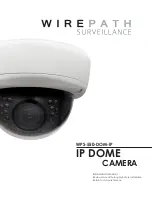9
© 2014 Wirepath Surveillance
WPS-550-DOM-IP Installation Manual
How Does IP Video Surveillance Work?
Wirepath™ IP cameras use a digital image processor to capture video in a stream of packets that are broadcast using a standard
Ethernet network. These packets can be received by several devices at once, including local PCs, mobile devices, and recorders
(NVRs) on the same network, or even off the network (with the correct setup and web access).
Users can see the camera feed through the interface of their choice, or see recorded footage from a storage device like an NVR.
Wirepath Surveillance offers apps for iOS
®
devices, Android
®
smartphones, Windows PC, and Mac computers. Drivers for various
popular control systems are also available for integration with a control system.
Access and Use
For local network (LAN) access, a static IP address is assigned to the camera in the network router. The user enters this address
into a PC, smartphone, or other device connected to the LAN, and logs in using a customizable user name and password.
For access outside the LAN, a port is forwarded to the camera in the network router settings and a DDNS address is set up in the
camera. This enables the same streams from the camera to be broadcast anywhere in the world over an Internet connection.
In systems where the camera stream must be recorded, a network video recorder (NVR) is connected to the LAN. The address and
login credentials for the camera are entered and the stream can be captured as needed for later viewing.
5. How It Works
Streaming audio/
video
Access from IP
interface
Power from PoE or
Power Supply
WPS-IP Mobile App
Streaming
Browser Interface
Streaming, Setup
Browser Interface
Streaming, Setup
Video streams to
NVR for recording
Port Forwarding and DDNS allows camera to be
accessed from the Internet
Gigabit Router and Switch
Wirepath™ NVR
LAN-Based Computer
Smartphone/Tablet
Web-Based Computer
Содержание WPS-550-DOM-IP
Страница 63: ...140811 2100 2014 Wirepath Surveillance...