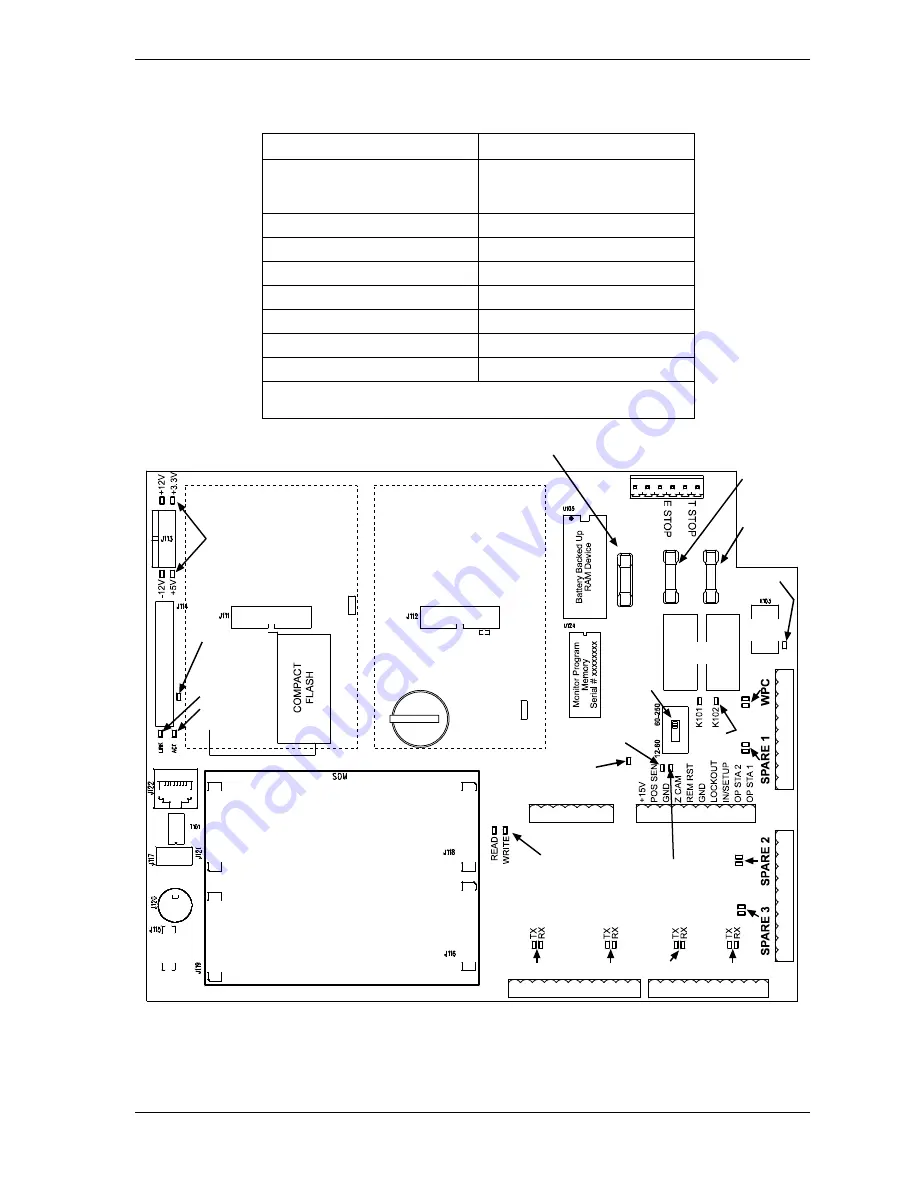
SmartPAC 2 User Manual
1126700
Installation
2-13
Table 2-1. Resolver Wiring
PIN # on TB101
Wire Color
Shield
(terminate to ground stud
nearest entry to enclosure)
212 (GND)
No connection
213 (S1)
Black*
214 (S2)
Green
215 (R1)
Red
216 (S3)
Yellow*
217 (R2)
Orange
218 (S4)
Brown
* Shown for clockwise rotation, facing shaft.
For counterclockwise rotation, swap black and yellow wires.
Figure 2-7. SmartPAC 2 Board: Location of Components
TB101 RESOLVER
S101
TB105
TB106
TB102
TB107
TB104
TB103
AUX I/O
A B
JP101
MASTER
SLAVE
JP102
SPEED
LOW
HIGH
INPUT
CHECK
SWITCH
1
1
1
1
1
1
1
ProCam
DiPro
PACNET
SPECIAL
MODULE
SFI
E-STOP
RELAYS
POSITION
SENSOR
LED
TX
RX
TX
RX
TX
RX
TX
RX
USB PORT
LEDS
TOP
STOP
LED
POWER
LEDS
ETHERNET
ETHERNET LEDS
LINK
ACTIVITY
USB
INPUT
CHECK
LED
E-STOP
LEDS
COMPACT
FLASH
ACCESS LED
K101
K102
F101
F102
F103
INPUT CHECK
FUSE
E-STOP
FUSE
TOP STOP
FUSE
TOP
STOP
RELAY
PS/2
ZERO
CAM
LED
+
BATTERY
Содержание SmartPAC2
Страница 21: ...1126700 SmartPAC 2 User Manual xviii Table of Contents ...
Страница 143: ...1126700 SmartPAC 2 User Manual 4 46 Initialization Mode ...
Страница 197: ...1126700 SmartPAC 2 User Manual 5 54 Program Mode ...
Страница 233: ...1126700 SmartPAC 2 User Manual 6 36 Run Mode ...
Страница 245: ...1126700 SmartPAC 2 User Manual 7 12 Fault Messages ...
Страница 271: ...1126700 SmartPAC 2 User Manual B 12 Updating SmartPAC 2 Firmware ...
Страница 309: ...1126700 SmartPAC 2 User Manual E 6 Replacing SmartPAC 2 PC Board ...
Страница 379: ......
Страница 380: ......
Страница 381: ......
Страница 382: ......
Страница 383: ......
















































