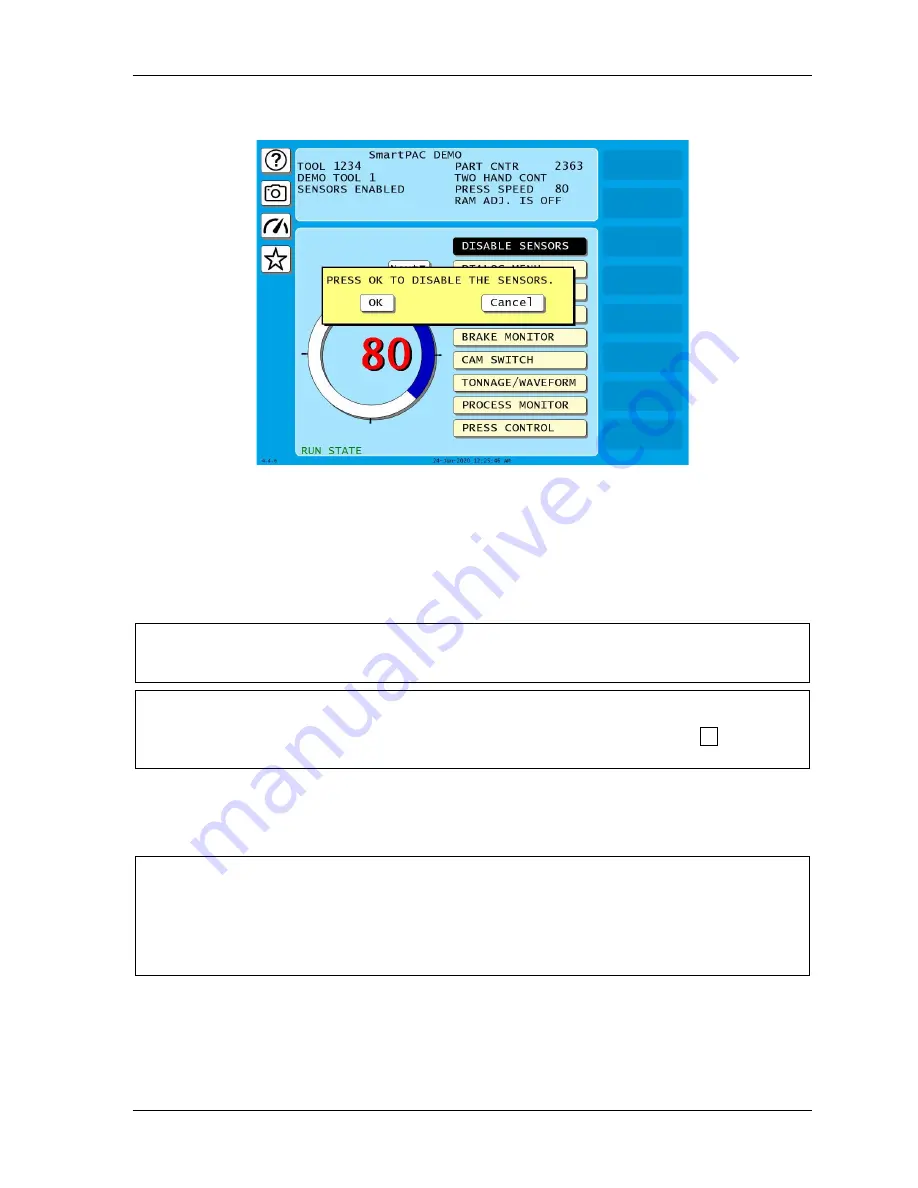
SmartPAC PRO User Manual
1143100
Chapter 6 – Using DiProPAC Die Protection (Optional)
195
, page 183, to make the appropriate setting for the tool.
Figure 6-39. Disable Sensors Confirmation Message
In order to protect the tool, sensors should always be enabled except during setup and troubleshooting
when they can be temporarily disabled. You can wire (see
, page 73) and
enable (see
, page 165) a setup mode circuit that allows you to run the press in
Inch during setup with green sensors disabled. When Setup Mode is active, the message SENSORS
IN SETUP MODE is displayed in the Status Box in place of the SENSORS ENABLED message.
NOTICE
If you temporarily disable sensors, be sure to re-enable them before you resume making parts.
NOTICE
For help with the Die Protection Menu and the screens accessible from it, press the ? key when
the applicable screen is displayed.
The Die Protection selection on the Main Run Menu appears only when a DiProPAC module is
installed. It allows you to view the status of your die protection sensors, and to adjust the Ready
signals for green sensors and the stroke preset for green special sensors.
NOTICE
ARE YOU LOCKED OUT?
Access to items on the Die Protection Menu may be limited to Program mode or may require a
password. The security access settings in Initialization mode determine when changes can be
made. See
page 94.
To change programmed settings on the Die Protection Menu, you first select a sensor from the list of
sensors displayed. Sensors set to UNUSED in Program mode are not shown.
Содержание SmartPAC PRO
Страница 1: ......
Страница 2: ......
Страница 4: ......
Страница 6: ......
Страница 20: ......
Страница 22: ......
Страница 24: ......
Страница 42: ...1143100 SmartPAC PRO User Manual 42 Chapter 1 Introduction to SmartPAC PRO ...
Страница 142: ...1143100 SmartPAC PRO User Manual 142 Chapter 4 SmartPAC PRO Program Mode ...
Страница 200: ...1143100 SmartPAC PRO User Manual 200 Chapter 6 Using DiProPAC Die Protection Optional ...
Страница 222: ...1143100 SmartPAC PRO User Manual 222 Chapter 7 ProCamPAC Instructions ...
Страница 250: ...SmartPAC PRO User Manual 1143100 250 Appendix A SmartPAC PRO Preventive Maintenance PM Monitor Optional ...
Страница 254: ...1143100 SmartPAC PRO User Manual Appendix C SmartView Remote Viewing and E mail Setup 254 ...
Страница 280: ...SmartPAC PRO User Manual 1143100 280 Appendix C Reporting Downtime and Scrap to SFC ...
Страница 290: ...SmartPAC PRO User Manual 1143100 290 Index Y yellow fault 232 yellow sensor 169 ...
Страница 292: ......
Страница 294: ......
Страница 296: ......
Страница 298: ......
Страница 300: ......
Страница 301: ......
Страница 302: ......
Страница 303: ......
Страница 304: ......
Страница 305: ......
Страница 306: ......
Страница 307: ......
Страница 308: ......
Страница 309: ......
Страница 310: ......
Страница 311: ......
Страница 312: ......
Страница 313: ......
Страница 314: ......
Страница 315: ......
Страница 316: ......
Страница 317: ......
Страница 318: ......
















































