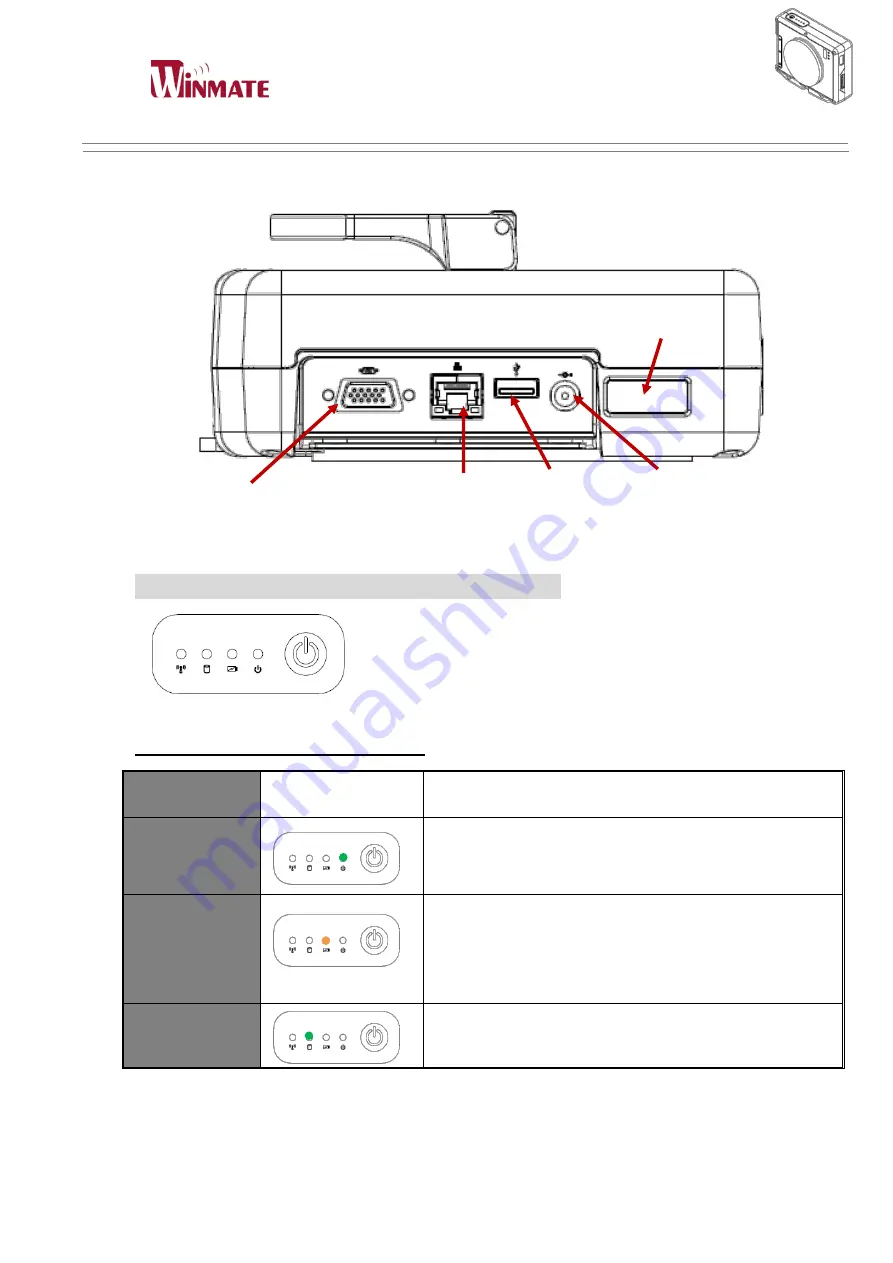
Windy Plus Box PC
User Manual
Windy Plus
Diagram of I/O view
Instruction of OSD & LED Status Indication
LED Status Indication Description
LED Term
LED Indicator
Indicator Status Description
Power mode
Green light
:
Power On
No light : Power Off
Battery
Status
No light
:
Charge completely or Normal using (>10%)
Orange Light
:
Under charging
Red Light Blinking
:
Low Battery (<10%)
Storage
\\\Status
Green light
:
Storage operating
VGA output
RJ45
USB 3.0
19V DC in
Power button
LED Status Indication
IR receiver
Содержание Windy Plus
Страница 3: ...Windy Plus Box PC User Manual Windy Plus CHAPTER 1 Read Me First ...
Страница 7: ...Windy Plus Box PC User Manual Windy Plus CHAPTER 2 Getting started ...
Страница 11: ...Windy Plus Box PC User Manual Windy Plus Product Overview DIP switch ...
Страница 14: ...Windy Plus Box PC User Manual Windy Plus Wi Fi Status Green light Wi Fi operating No light Wi Fi suspend ...
Страница 17: ...Windy Plus Box PC User Manual Windy Plus CHAPTER 3 Useful Information ...
Страница 30: ...Windy Plus Box PC User Manual Windy Plus ...
Страница 31: ...Windy Plus Box PC User Manual Windy Plus CHAPTER 4 Troubleshooting ...














































