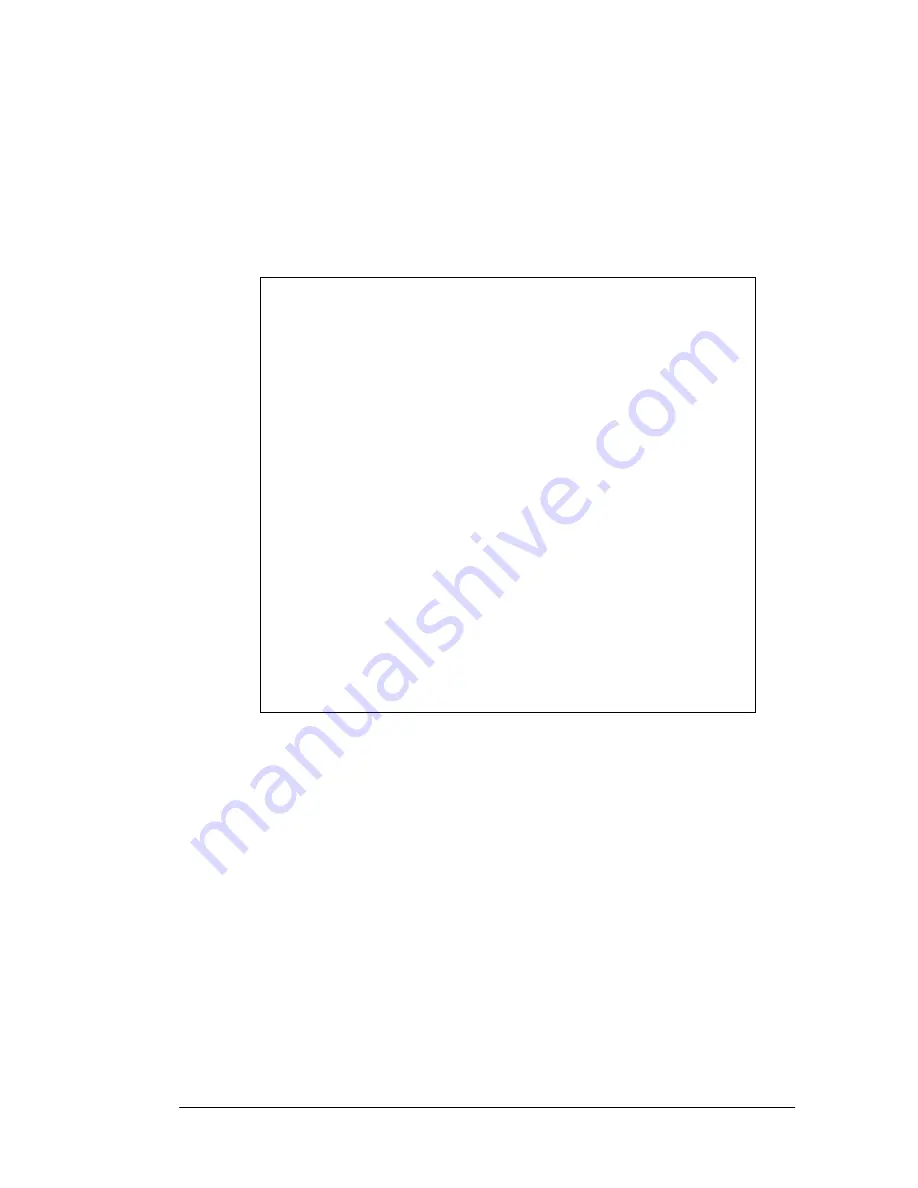
Network Player Series MSS500/550 User Manual V1.8
Page 1
User Manual
MSS500/550 Network Player
Multimedia Digital Signage Platform
Box & LCD Integrated Solution
Multi-HD Play Engine (Multi-High Definition)
Multiple Zone Layout Support
DVI / Video Output
LAN & WLAN optional
Very Compact Design
Media Processor for Fanless operation
CF storage for Long Lifetime
USER MANUAL Revision 1.8
Содержание MSS500
Страница 19: ...Network Player Series MSS500 550 User Manual V1 8 Page 19 Chapter 4 Remote Control Optional C H A P T E R 4 ...
Страница 22: ...Network Player Series MSS500 550 User Manual V1 8 Page 22 Chapter 5 Troubleshooting C H A P T E R 5 ...
Страница 29: ...Network Player Series MSS500 550 User Manual V1 8 Page 29 7 Click OK to confirm the firewall setting ...


































