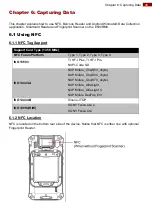34
Rugged Mobile Computer E500RM8 User Guide
o
Android Keyboard (AOSP)
– the setting screen is available only if user’s device
has a physical keyboard.
Appearance & layouts
o
Theme
– to select the theme of layout
o
Custom input styles
– user can select custom input style, such as QWERTY
keyboard
Text Correction
o
Personal dictionaries
o
Add-on dictionaries
o
Block offensive words
– disable suggesting potentially offensive words
o
Auto-correction
– spacebar and punctuation automatically correct mistyped words.
o
Show correction suggestions
– display suggested words while typing.
o
Personalized suggestions
– learn from your communications and typed data to
improve suggestions.
o
Suggest contact names
– use names from Contacts for suggestions and
corrections.
o
Next-word suggestion
– use previous word in making suggestion.
Advanced
o
Key popup dismiss delay
o
Keypress vibration duration
2.8.1 Changing the Keyboard Language
The current keyboard language is displayed on the Space key and user can switch languages.
1. Tap and hold the space key
2. Without lifting the finger, slide it to the left or right until the language you want to use
appears in the center of the small window above the Space Key.
3. Lift the finger to change the keyboard language.
Содержание E500RM8 Series
Страница 63: ...63 Appendix...