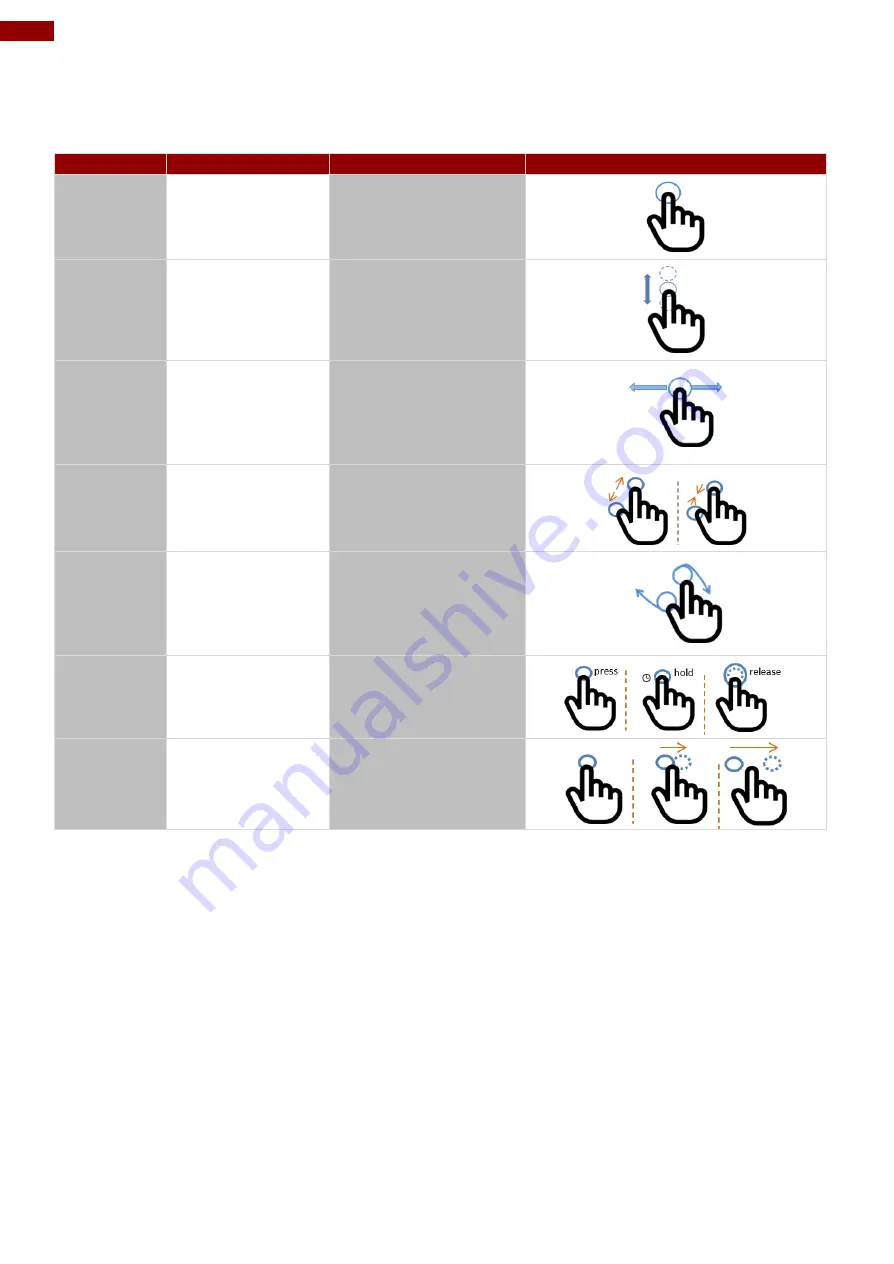
24
IP65 Stainless B Series Panel PC User Manual
3.5 Multi-Touch
The LCD screen features PCAP touch that supports the core gestures for Windows.
Gesture
Windows Usage
Gesture Action
Action
Tap/
Double-tap
Click / Double-
click
Click or double-click
Panning
with Inertia
Scrolling
Drag one or two
fingers up and down
Selection/D
rag
(left to right
with one
finger)
Mouse-drag/
Selection
Drag one finger
left/right
Zoom
Zoom (default to
CTRL key + scroll
wheel)
Move two fingers
apart/ toward each
other
Rotate
No system default
unless handled by
Application
(using
WM_Gesture API)
Move two fingers in
opposite directions
or
Use one finger to
pivot around another
Press and
Hold
Right-click
Press, wait for blue-
ring animation to
complete, then
release
Flicks
Default: Pan Up/
Down/ Back, and
Forward
Make quick drag
gestures in the
described direction
*Reference from Microsoft®
















































