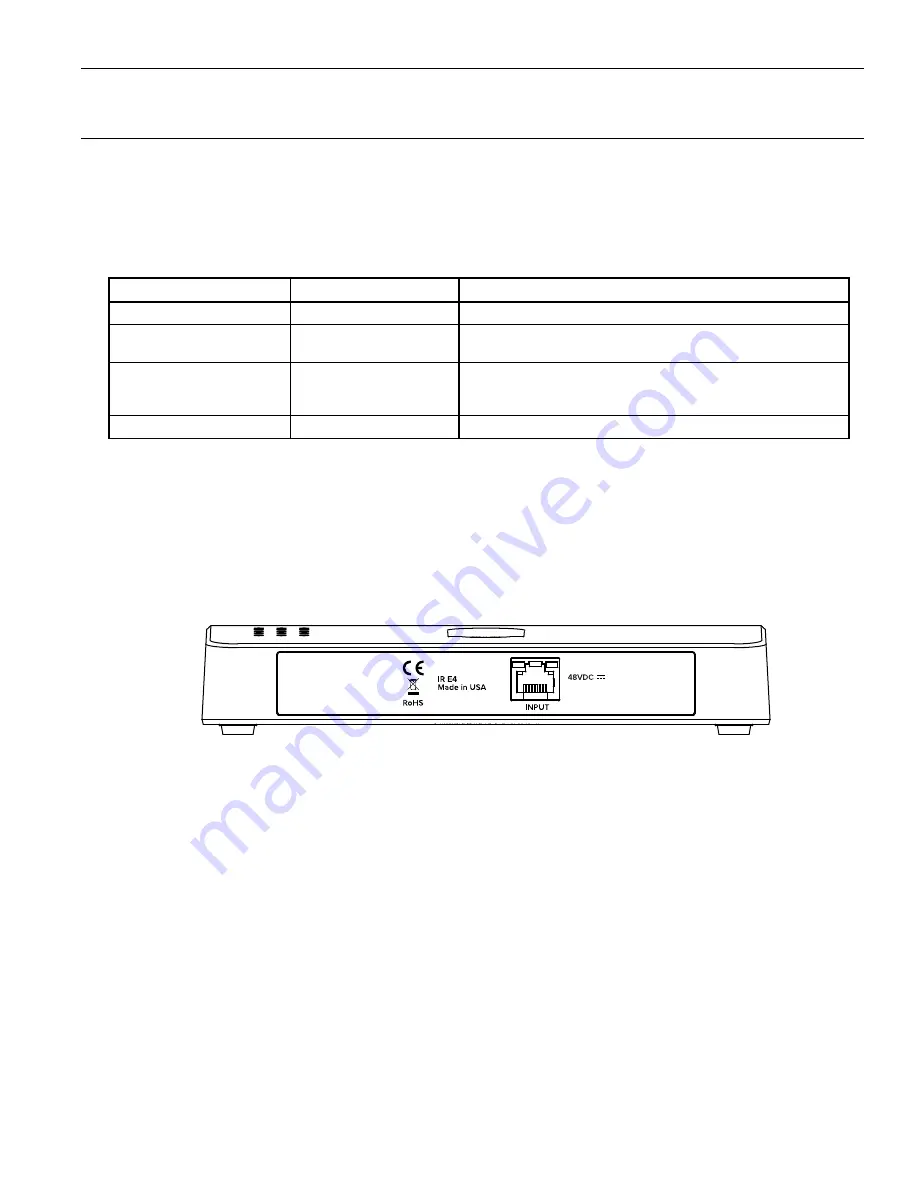
9
IR Plus Assistive Listening System
Additional Devices
To create a full IR system, additional devices will need to be connected to the IR M1. Note that devices can be disconnected or
connected to the IR M1 at any time without needing to shut off or power cycle the IR M1.
The IR E4 is an IR Emitter and up to four can be directly connected to the IR M1.
Device Types
Several types of devices may be plugged into the IR M1 modulator. Not all of these device types are valid and can indicate a
problem with the IR + setup or device.
DEVICE TYPE
SHORT DESCRIPTION
MEANING
IR E4 Emitter
IR E4
Valid Device. An IR Emitter.
Unknown
UNKWN
This type of device is not recognized. There may be a short in
the device that is preventing the system from detecting what it is.
Invalid
INVLD
This device is not connected in a usable manner. The IR + system
may not have a required firmware update to recognize this
device type.
None
---
Nothing is detected as being plugged into the port.
The device type can be viewed on the IR M1 website, or via the front panel and may be useful when troubleshooting.
Wiring and Cabling
CAT5e cables must be used for connecting devices. They are not required to be shielded. The maximum recommended cable
length is 300 ft (91.4 m).
Each CAT5e cable connection from the IR M1 system to the IR E4 emitters carries the following signals:
• Baseband signals for 1 or 2 IR channels
• +48V power supply for the IR E4
• RS-485 bus communications
IR E4
Back Panel of IR E4
The IR E4 is connected to the IR M1 via a CAT5e cable. Once connected, any changes required can be made through the IR M1's
webpage.
The IR E4 receives its power from the Ethernet cable and no additional power supply is required.
Note: Although the IR E4 receives power from an Ethernet cable, it does not follow the formal Power over Ethernet (PoE) standard�










































