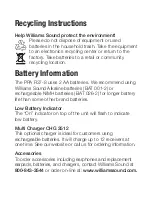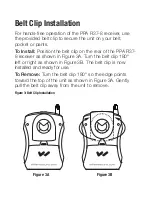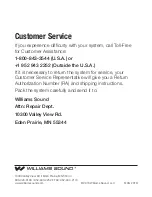Figure 2: PPA R37-8 Controls
A565
ON/OFF, VOLUME
CONTROL DIAL
HEADPHONE
JACK
"ON"/LOW
BATTERY
INDICATOR
CHANNEL
SELECTOR
KNOB
OFF
• The
“ON”/LOW BATTERY INDICATOR
(Figure 2) is
used to indicate: power, low batteries or sleep mode.
Refer to flash codes chart on the next page.
• The
stereo headphone jack
accepts either stereo or
mono headphones or earphones.
• The
adjustable squelch
(Figure 1) can help reduce user
fatigue by turning off the audio when the signal becomes
weak. If the operator is annoyed or fatigued by noise,
turn the squelch up. This will reduce the effective range
of the receiver as a trade-off to listener comfort. Similarly
if the operator needs more range and can tolerate the
noise, turn the squelch down*.
To adjust the squelch
: using a small screwdriver, turn
the knob to the right for more squelch; left for less
squelch.
*
As the radio signal decreases, the noise present at the