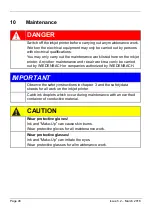Page 42
Issue 5.2 – March 2016
9
Alarm Messages
If a warning or a slight error occurs, the printer continues printing and at
the left upper side of the display an error code is shown.
At all other errors a short error message is shown in the display.
Displaying error information:
F1
key: Open „
Info
“ menu.
Displaying subsequent errors:
F2
key: Open „
Next
“ menu
If several errors occur simultaneously, this command switches between
the messages.
Deleting error messages:
The error has to be recovered before printing can be continued.
F3
-Taste: Deletes the error message and the error code.
Stop Ink Stream:
F4
key: Open the ’
Stop Ink
’ menu, the display shows the information:
„Stop Ink Stream ....“ ink stream can be activated again with
F5
key ’
Start Ink
’.
Содержание Komax ims 295 BC
Страница 1: ...ims 295 Series Operating Manual ...
Страница 2: ...Page 2 Issue 5 2 March 2016 Notes ...
Страница 23: ...Issue 5 2 March 2016 Page 23 12 mm For mounting the protections proceed in reverse order ...
Страница 25: ...Issue 5 2 March 2016 Page 25 ...
Страница 26: ...Page 26 Issue 5 2 March 2016 12 mm Proceed in the reverse order to install the transport locks ...
Страница 50: ...Page 50 Issue 5 2 March 2016 12 EC Declaration of Conformity ...
Страница 51: ...Issue 5 2 March 2016 Page 51 Notes ...