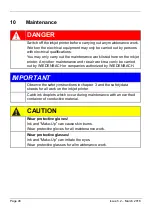Issue 5.2 – March 2016
Page 35
6
RUN
key
Switch over to printing status, if the printer is ready
7
POWER
key
Switch on the printer
8
Arrow keys
Cursor control
Selection of functions in a menu
Selection of characters in a printing data record
Home and End function in the Edit function
9 Function key
F-SHIFT
Open the menu of the second level
10 Function keys
F1 – F5
With the functions keys
F1-F5
the functions can be
started
If the function keys are pressed at the same time as
the
F- SHIFT
the menus of the second level can be
reached
11
TAB
keys
Jump between setting boxes in the menu
12
ESC
key
Exit or reject menu or text input
Содержание Komax ims 295 BC
Страница 1: ...ims 295 Series Operating Manual ...
Страница 2: ...Page 2 Issue 5 2 March 2016 Notes ...
Страница 23: ...Issue 5 2 March 2016 Page 23 12 mm For mounting the protections proceed in reverse order ...
Страница 25: ...Issue 5 2 March 2016 Page 25 ...
Страница 26: ...Page 26 Issue 5 2 March 2016 12 mm Proceed in the reverse order to install the transport locks ...
Страница 50: ...Page 50 Issue 5 2 March 2016 12 EC Declaration of Conformity ...
Страница 51: ...Issue 5 2 March 2016 Page 51 Notes ...