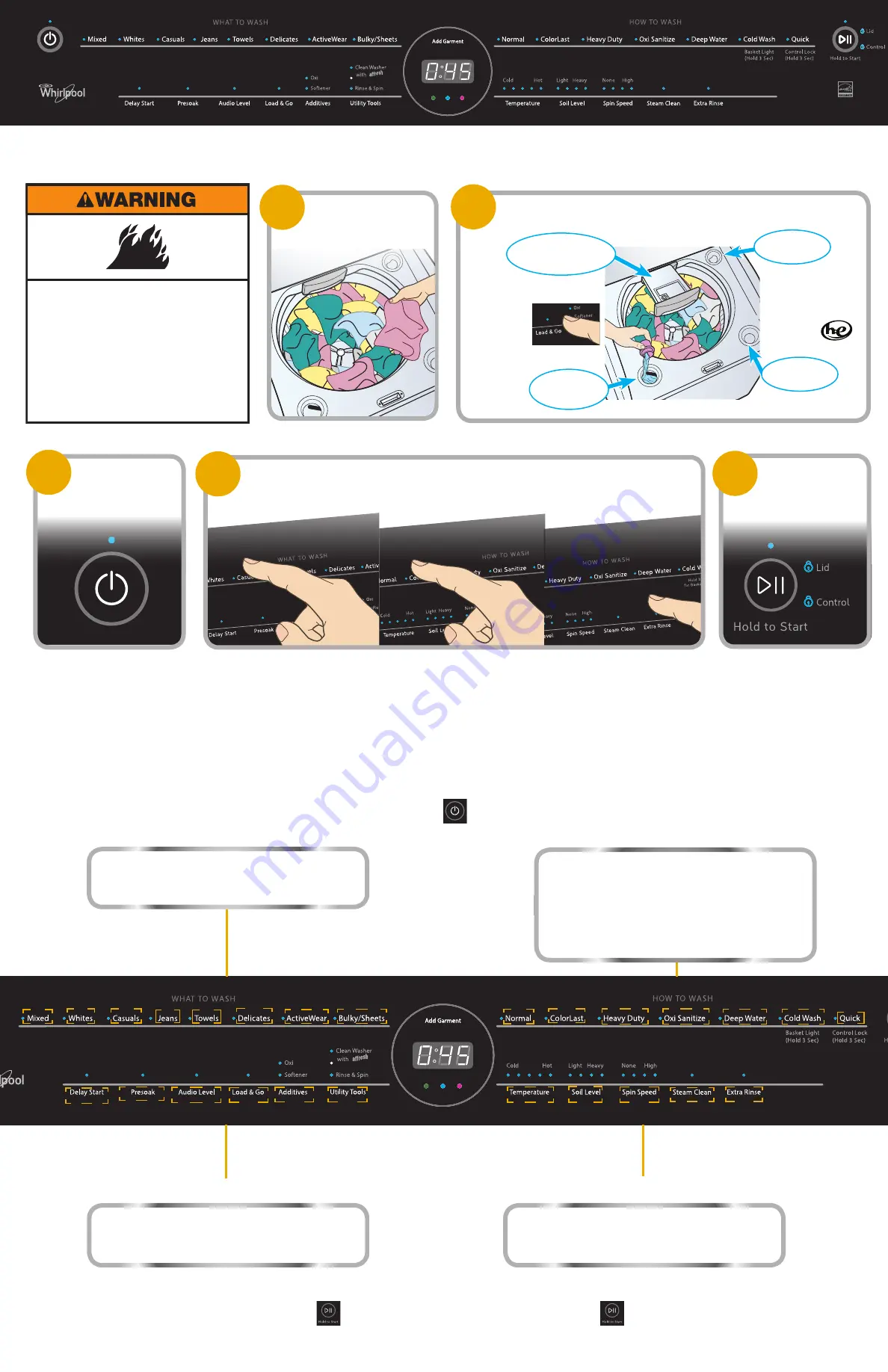
Using Your Control Panel
The control panel features a sensitive surface that responds to a light touch of your finger. To ensure your selections are registered, touch the control panel
with your finger tip, not your fingernail. When selecting a setting or option, you must touch its name.
IMPORTANT: Touching above or below the name will not activate your selection. The control panel must be free of moisture to activate your selection.
W10860715A
W10860716A - SP
®/™ © 2016 Whirlpool. All rights reserved. Used under license in Canada.
02/16
6. Begin the Cycle
Touch and hold
for 3 seconds. The display will count down “3-2-1” while
is held.
1. Power Up the Control
Touch
.
*NOTE: Read your Use and Care Guide before using washer for more information on your model’s options and features.
**IMPORTANT: Powder HE detergent or single-dose laundry packets must be added to the basket before loading laundry.
W10860715A
W10860716A - SP
®/™ © 2016 Whirlpool. All rights reserved. Used under license in Canada.
01/16
TOUCH POWER
TO TURN ON
THE WASHER
Quick Start Guide
Using Your Top-Loading High Efficiency Low Water Washer
ADJUST CYCLE
MODIFIERS OR ADD
OPTIONS IF DESIRED*
TOUCH AND HOLD
START/PAUSE TO
BEGIN CYCLE
SORT AND LOAD
LAUNDRY
ADD HE DETERGENT & LAUNDRY PRODUCTS TO DISPENSERS*
2
Follow manufacturer’s
instructions to
determine amount
of laundry products
to use.
To set
detergent
concentration,
touch and
hold for 3 seconds.
Oxi/liquid
chlorine bleach
Liquid
fabric softener
Single dose
liquid HE
detergent**
Touch Load & Go
™
to activate.
Load & Go
™
liquid HE bulk detergent
cartridge
Fire Hazard
Never place items in the washer that
are dampened with gasoline or other
flammable fluids.
No washer can completely remove oil.
Do not dry anything that has ever had any
type of oil on it (including cooking oils).
Doing so can result in death, explosion,
or fire.
TOUCH CYCLE NAME
FOR “WHAT TO WASH”*
TOUCH NAME OF METHOD
FOR “HOW TO WASH”*
1
3
5
4
Touch the name of the desired
cycle (in dashed boxes).
Touch the name of the desired washing method
(in dashed boxes).
Optional Settings: To turn on the Basket Light, touch and
hold “Cold Wash” for 3 seconds. To turn on the Control
Lock, touch and hold “Quick” for 3 seconds. During either
Basket Light or Control Lock activation, the display will
count down “3-2-1” while the selection is held.
Touch the name of the desired
option (in dashed boxes).
Touch the name of the desired
modifier (in dashed boxes).
WHAT TO WASH
2. Select:
3. Select:
OPTIONS
MODIFIERS
HOW TO WASH
4. Select:
5. Select:


