Отзывы:
Нет отзывов
Похожие инструкции для RF386PXD

Elite SE 110 Dual Fuel
Бренд: Rangemaster Страницы: 36

CO68CMA8
Бренд: Smeg Страницы: 28

AER5712BA Series
Бренд: Maytag Страницы: 9

Designer DSCD13014B
Бренд: Viking Страницы: 14

336124
Бренд: Maytag Страницы: 3

JBS55S
Бренд: GE Страницы: 32

NX60A6511SB
Бренд: Samsung Страницы: 56

NE63A6751S-02 Series
Бренд: Samsung Страницы: 70

NE5937630 Series
Бренд: Samsung Страницы: 76

KRG Series
Бренд: hestan Страницы: 40

GAS RANGE
Бренд: LG Страницы: 28

LDE4413 Series
Бренд: LG Страницы: 11

LDG3015SB
Бренд: LG Страницы: 49

LDG3015SB
Бренд: LG Страницы: 17

LDG3017ST
Бренд: LG Страницы: 2

FH4767US
Бренд: LG Страницы: 121
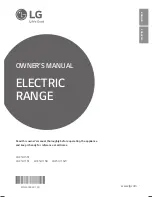
LDE5411SB
Бренд: LG Страницы: 53

LDG3015S
Бренд: LG Страницы: 2

















