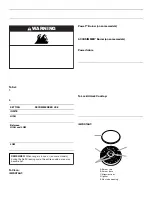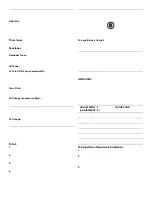17
RANGE CARE
Self-Cleaning Cycle (on some models)
IMPORTANT: The health of some birds is extremely sensitive to
the fumes given off during the Self-Cleaning cycle. Exposure to
the fumes may result in death to certain birds. Always move birds
to another closed and well-ventilated room.
Self-clean the oven before it becomes heavily soiled. Heavy soil
results in longer cleaning and more smoke.
Keep the kitchen well-ventilated during the Self-Cleaning cycle to
help get rid of heat, odors, and smoke.
Do not block the oven vent(s) during the Self-Cleaning cycle. Air
must be able to move freely. Depending on your model, see
“Oven Vent” or “Oven Vents” section.
Do not clean, rub, damage or move the oven door gasket. The
door gasket is essential for a good seal.
Prepare Oven:
■
Remove the broiler pan, grid, cookware and bakeware and,
on some models, the temperature probe from the oven.
■
Remove any foil from the oven because it may burn or melt,
damaging the oven.
■
Remove oven racks to keep them shiny and easy to slide.
See “General Cleaning” section for more information.
■
Hand clean inside door edge and the 1½" (3.8 cm) area
around the inside oven cavity frame, being certain not to
move or bend the gasket. This area does not get hot enough
during self-cleaning to remove soil. Do not let water, cleaner,
etc. enter slots on door frame. Use a damp cloth to clean this
area.
■
Wipe out any loose soil to reduce smoke and avoid damage.
At high temperatures, foods react with porcelain. Staining,
etching, pitting or faint white spots can result. This will not
affect cooking performance.
How the Cycle Works
IMPORTANT: The heating and cooling of porcelain on steel in the
oven may result in discoloring, loss of gloss, hairline cracks and
popping sounds.
The PRECISECLEAN™ Self-cleaning cycle is a “one touch” step
that uses very high temperatures and dissolves soil to a powdery
ash. PRECISECLEAN™ setting will automatically determine the
length of cleaning time needed based on the number of times the
oven has been used since the last self-cleaning cycle. Maximum
clean time is 4 hours 30 minutes, and the minimum is 2 hours
30 minutes.
The oven will automatically shut off once it is clean. The door will
not unlock until the oven cools.
Once the oven has completely cooled, remove ash with a damp
cloth to the inner door glass before it has cooled completely
could result in the glass breaking.
The oven light will not work during the self-cleaning cycle.
The cooktop burners will not function during the self-cleaning
cycle.
Style 1 and Style 2 (on some models) - Electric Oven
Control
The oven is preset for 3 hours 30 minute clean cycle, but the time
can be changed. Suggested clean times are 2 hours 30 minutes
for light soil and between 3 hours 30 minutes and 4 hours
30 minutes for average to heavy soil.
Once the oven has completely cooled, remove ash with a damp
cloth. Do not wipe down any of the inside surfaces until the oven
has completely cooled down. Applying a cool damp cloth to the
inner door glass before it has cooled completely could result in
the glass breaking.
Style 3 - Electric Oven Control
The clean cycle can be set at one of two levels, Maxi Clean
(4 hours 30 minutes) or Quick Clean (2 hours 30 minutes). The
suggested clean time for light soil is 2 hours 30 minutes. The
suggested clean times for average to heavy soil are between 3
hours 30 minutes and 4 hours 30 minutes. Do not wipe down any
of the inside surfaces until the oven has completely cooled down.
Applying a cool damp cloth to the inner door glass before it has
cooled completely could result in the glass breaking.
To Self-Clean:
Before self-cleaning, make sure the door is closed completely or
it will not lock and the cycle will not begin.
Style 1 (on some models) - Electric Oven Control
1. Press PRECISECLEAN™.
2. Press START.
The oven door will automatically lock. DOOR LOCKED,
LOCKED, or LOC will be displayed. On some models, the
start and stop and clean time will appear on the oven display.
The oven will not unlock until the oven cools.
3. Press any pad or open the oven door to clear the oven
display.
WARNING
Burn Hazard
Do not touch the oven during the Self-Cleaning cycle.
Keep children away from oven during
Self-Cleaning cycle.
Failure to follow these instructions can result in burns.