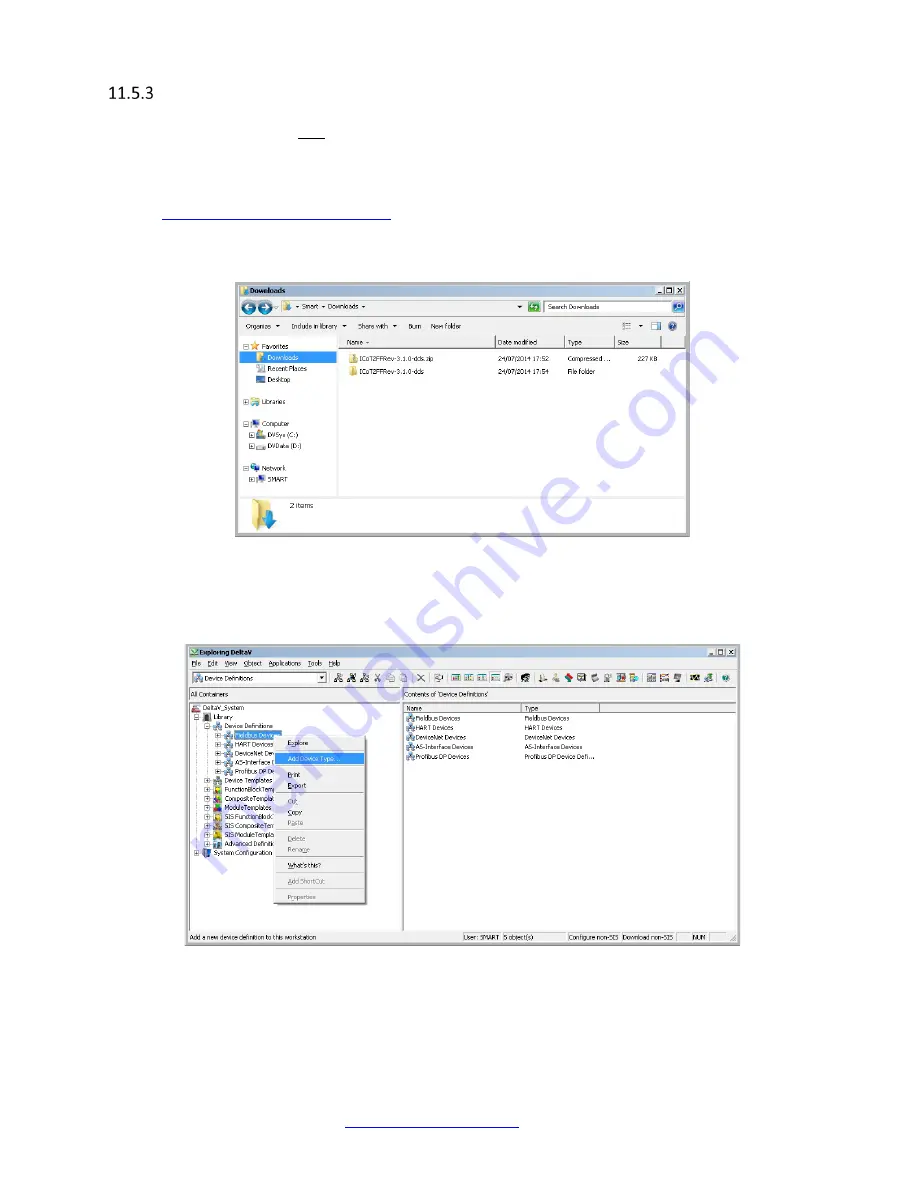
5/12/2017
TECH-538/D.W.O. 23160
Page 168 of 189
Example: Importing to DeltaV/AMS System
DeltaV system (version 11.3 was used) to import the EDD files (in this example the revision 3 is used) of
the ICoT as follows.
1.
Contact Westlock to receive the latest EDD files or download directly from the Fieldbus
Foundation registered products website, link below:
http://www.fieldcommgroup.org/
2.
Unzip the downloaded file from the FF site (or the one received from Westlock) in a temporary
directory to use in the next steps
Figure 11-7 – Unzipped ICoT EDD Files in Windows Explorer
3.
Execute the “Add Device Type” command in the DeltaV Explorer tool as shown in the next picture
Figure 11-8 – “Add Device Type” command in DeltaV Explorer






























