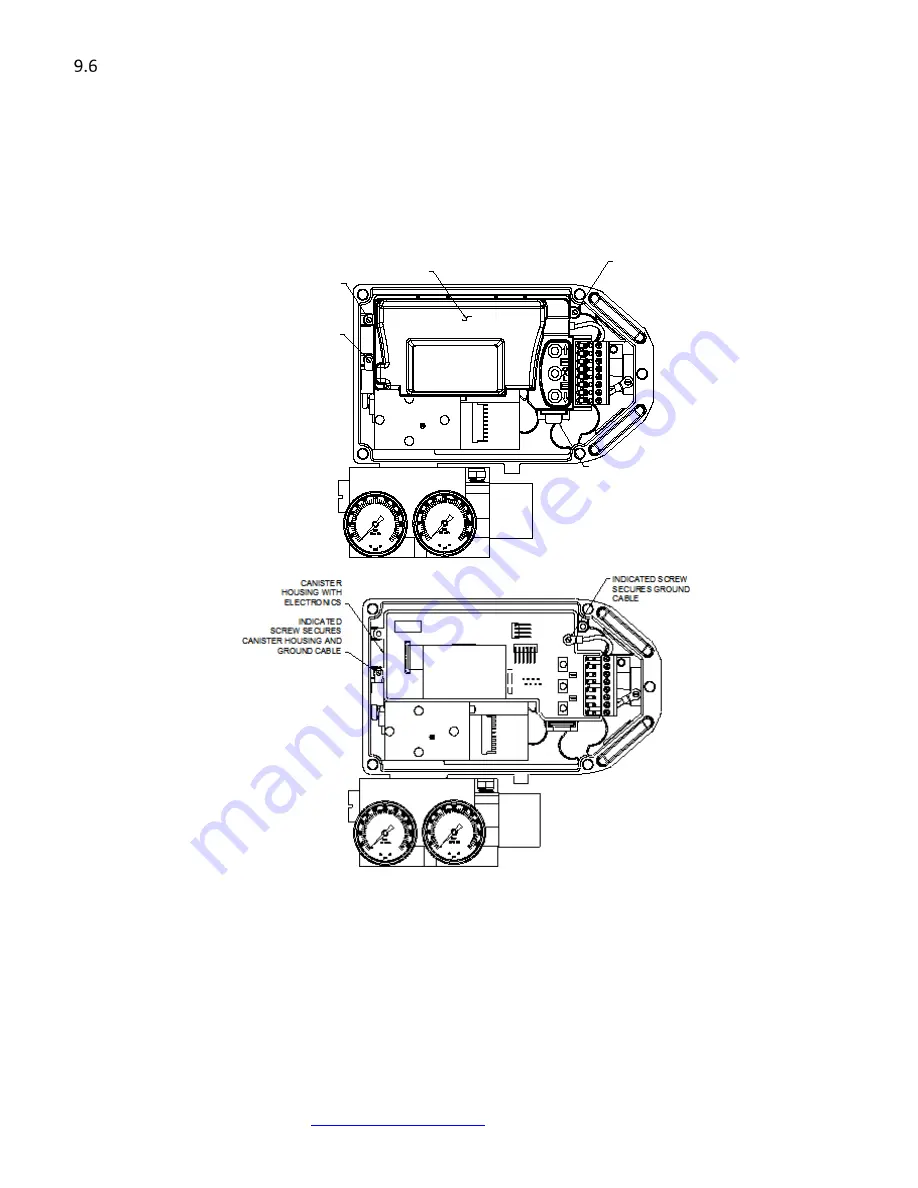
5/12/2017
TECH-538/D.W.O. 23160
Page 127 of 189
How to replace the Electronic Canister (ICoT 5400)
1. Remove the two screws that secure the inner canister cover, unlock the latch by pulling it up and
remove the canister cover.
2. Disconnect all connectors from electronics canister; make sure to note connector locations. Remove
the screw that secures canister housing and ground cable. Remove the screw that secures ground
cable.
3. Remove the canister with electronics from ICoT enclosure.
INDICATED SCREW
SECURES COVER
AND HOUSING OF
CANISTER
LATCH
INDICATED SCREW
SECURES COVER
AND HOUSING OF
CANISTER
INDICATED SCREW
SECURES HOUSING OF
CANISTER AND GROUND
CABLE
CANISTER COVER
Figure 9-9 – Handling Electronic Canister


































