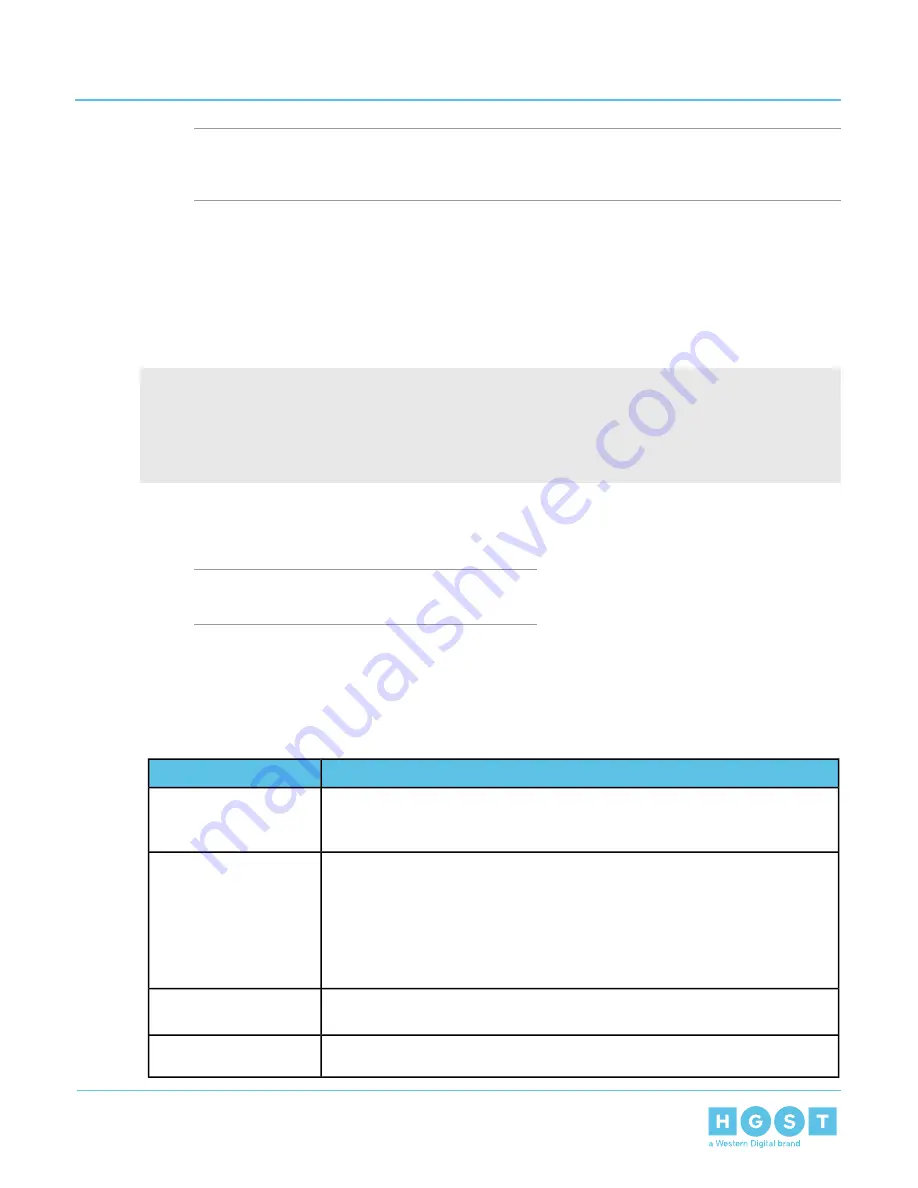
Note: If there are any issues accessing the enclosure through the default IP address, the IP address
of the enclosure may be changed through in-band (SAS) interface. To change the IP address through
in-band (SAS) interface, see:
Reading Network Configurations via SES
on page 37.
10.3.2
Accessing the Command Line Interface
To access the command line interface (CLI), do the following:
1. Download the preferred version of Telnet.
2. Open the newly downloaded instance of Telnet.
3. Once the software is open, verify the CLI displays information similar to the following example:
[root@cos-lab-test10 ~]# telnet 192.168.0.10
Trying 192.168.0.10...
Connected to 192.168.0.10.
Escape character is '^]'.
Firmware Version: B0860
x00000000:0000>
4. To view the available commands, type help.
5. Press Enter.
6. Navigate the help commands for details on each command.
Note: For reference on each of the Telnet command,
see:
10.3.3
Command Line Interface Commands
The following section describes the commands utilized in the Telnet CLI instance:
Table 11: Command Line Interface Commands
Details
Command
The help command may be used before any of the other commands to get
information on how to use the command. For example, “help show” will give
information on how to use the show command.
help
Since the 4U60 G2 Storage Enclosure ESM has a cascaded expander
architecture, commands can be issued to the primary expander or the
sec1/sec2
secondary expanders. All commands may be performed on the primary but
only some will work on the secondary expanders. In order to issue a command
to the secondary expanders, put sec1 (secondary expander 1), or sec2
(secondary expander 2). For example, “sec1 show fw” will report the firmware
running on the secondary expander 1.
Standard SCSI commands may be sent to the enclosure through the CLI as
well as through the SAS interface.
scsi
Show will give information about the enclosure. Use “help show” in order to
see the options of what this command will give. Note that this command will
show
43
10
Firmware Upgrade
Installation Guide
10.3
Enclosure Management Interface and Confirmation of Code Load






























