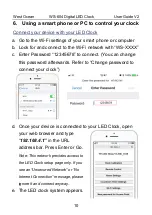West Ocean
WS-604 Digital LED Clock User Guide V2
16
7.
Setting the time with the remote control unit
•
Unplug your Clock
•
Press and hold the “MODE” button on the back of
the clock, while plug in power adapter
•
Release the “MODE” button
•
The clock displays “1” indicating “Time Setup Mode”.
•
Follow instructions below, we take 17:41, Sunday,
November 04, 2018 as example:
By incorrect entering, it will beep and won’t go to next step.
Note:
To set up Day of The WEEK
01 for Monday
02 for Tuesday
03 for Wednesday
04 for Thursday
5 for Friday
06 for Saturday
00 for Sunday