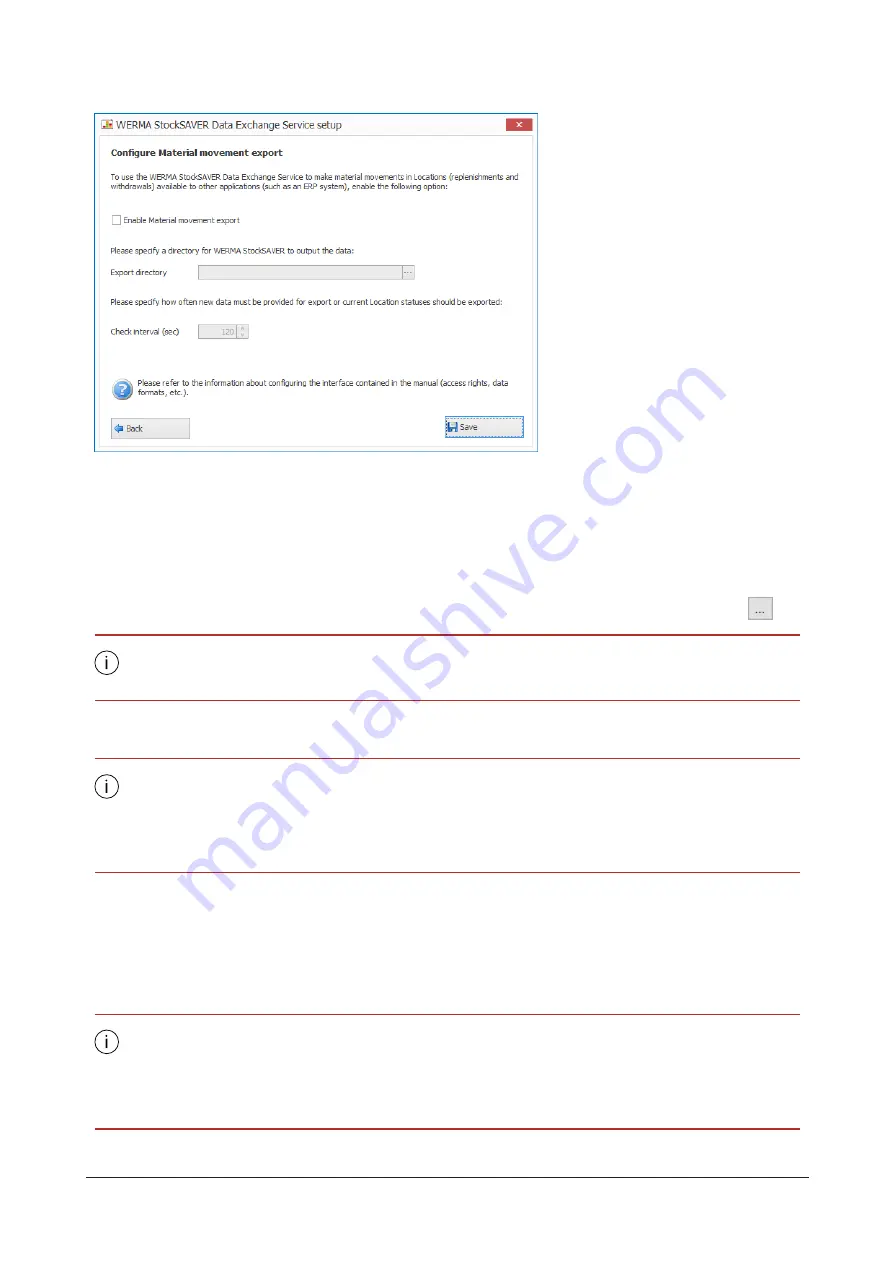
If you do not want the material movements to exported automatically:
1.
Disable the
Enable Material movement export
checkbox.
2.
Click
Save
.
If you want the material movements to exported automatically:
1.
Enable the
Enable Material movement export
checkbox.
2.
In the
Export directory
field, enter the directory for the exported XML file, or click
Browse
.
The directory is not cleaned up because the interface service cannot check which
exported files have already been processed by other applications.
3.
In the
Check interval (sec.)
field, enter the time interval after which the system is to search for
a new XML file.
Even if no material movements have taken place, the interface service still exports the
current location statuses.
In some cases, the export may be delayed as a result of various error and performance
factors. Therefore a particular transfer and response time cannot be guaranteed.
4.
Click
Save
.
6.2.2.2 Requirements for the XML file for the material master data import
Structure of the XML file
The specified data types correspond to the SQL server data types for the corresponding
columns. For optimum compatibility, in interfaces WERMA recommends using data types
that have the same value range.
The number and definition of the attributes and elements can change in future WERMA-
130
310.865.005 0318_AB
Содержание WERMA-StockSAVER
Страница 1: ...Handbuch WERMA StockSAVER Version 1 0 03 2018 310 865 005 0318_AB ...
Страница 159: ...Manual WERMA StockSAVER Version 1 0 03 2018 310 865 005 0318_AB ...
Страница 314: ...Manuel WERMA StockSAVER Version 1 0 03 2018 310 865 005 0318_AB ...
Страница 370: ...2 Cliquez sur Rechercher un pilote sur mon ordinateur Version 1 0 03 2018 57 ...






























