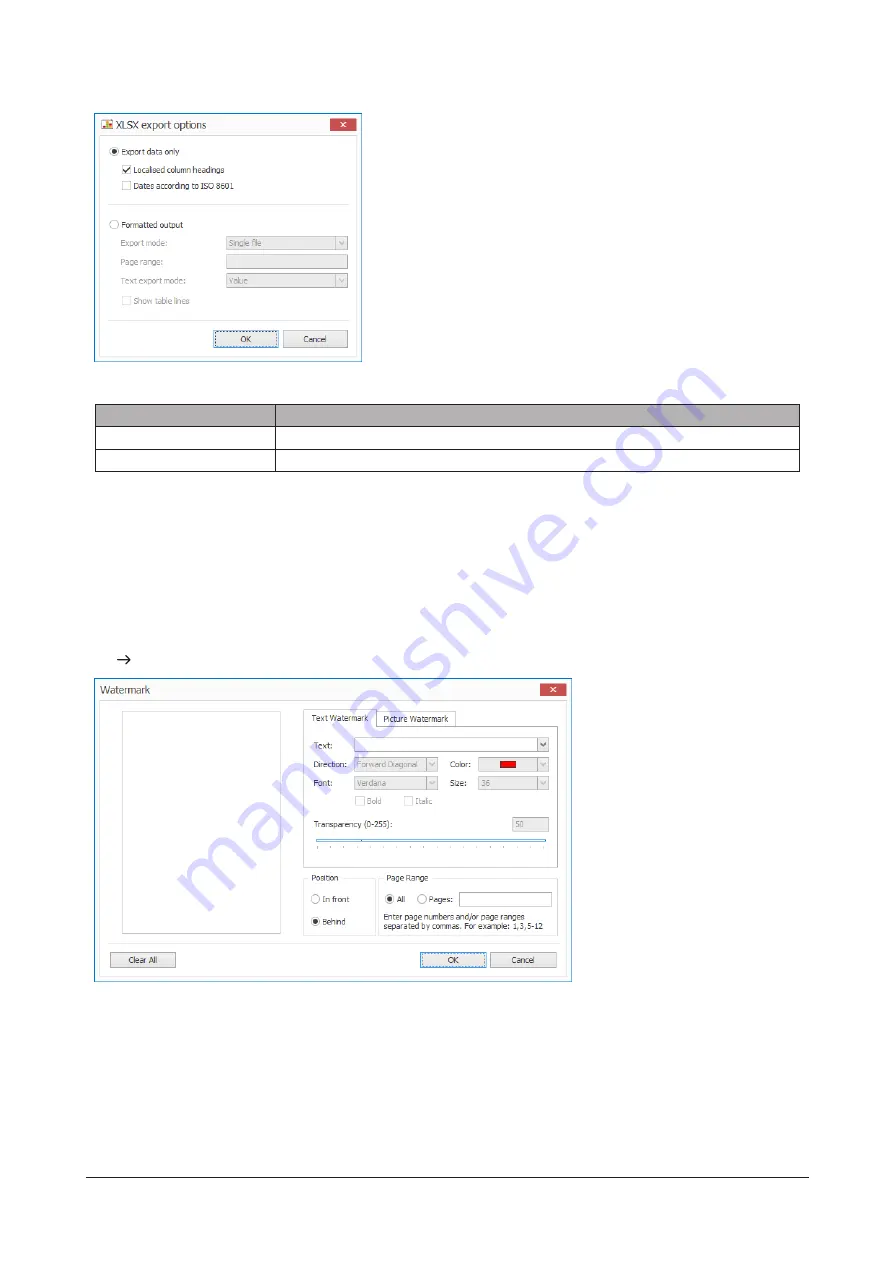
2.
Choose the option for Excel export.
Option
Description
Export data only
Choose if you subsequently want to be able to edit the table content.
Formatted output
Choose to use the default data.
3.
Click
OK
to start the export.
5.5.2 Pasting a watermark
An individual text, an image or a combination of text and image can be used as a watermark.
1.
Click
Watermark
in the toolbar.
The
Watermark
window appears.
2.
Enter the text on the
Text Watermark
tab and format it as required.
3.
Upload a picture on the
Picture Watermark
tab and format it as required.
4.
Select the position of the watermark in the
Position
area.
5.
In the
Page range
area, select the pages on which the watermark is to be inserted.
82
310.865.005 0318_AB
Содержание WERMA-StockSAVER
Страница 1: ...Handbuch WERMA StockSAVER Version 1 0 03 2018 310 865 005 0318_AB ...
Страница 159: ...Manual WERMA StockSAVER Version 1 0 03 2018 310 865 005 0318_AB ...
Страница 314: ...Manuel WERMA StockSAVER Version 1 0 03 2018 310 865 005 0318_AB ...
Страница 370: ...2 Cliquez sur Rechercher un pilote sur mon ordinateur Version 1 0 03 2018 57 ...






























