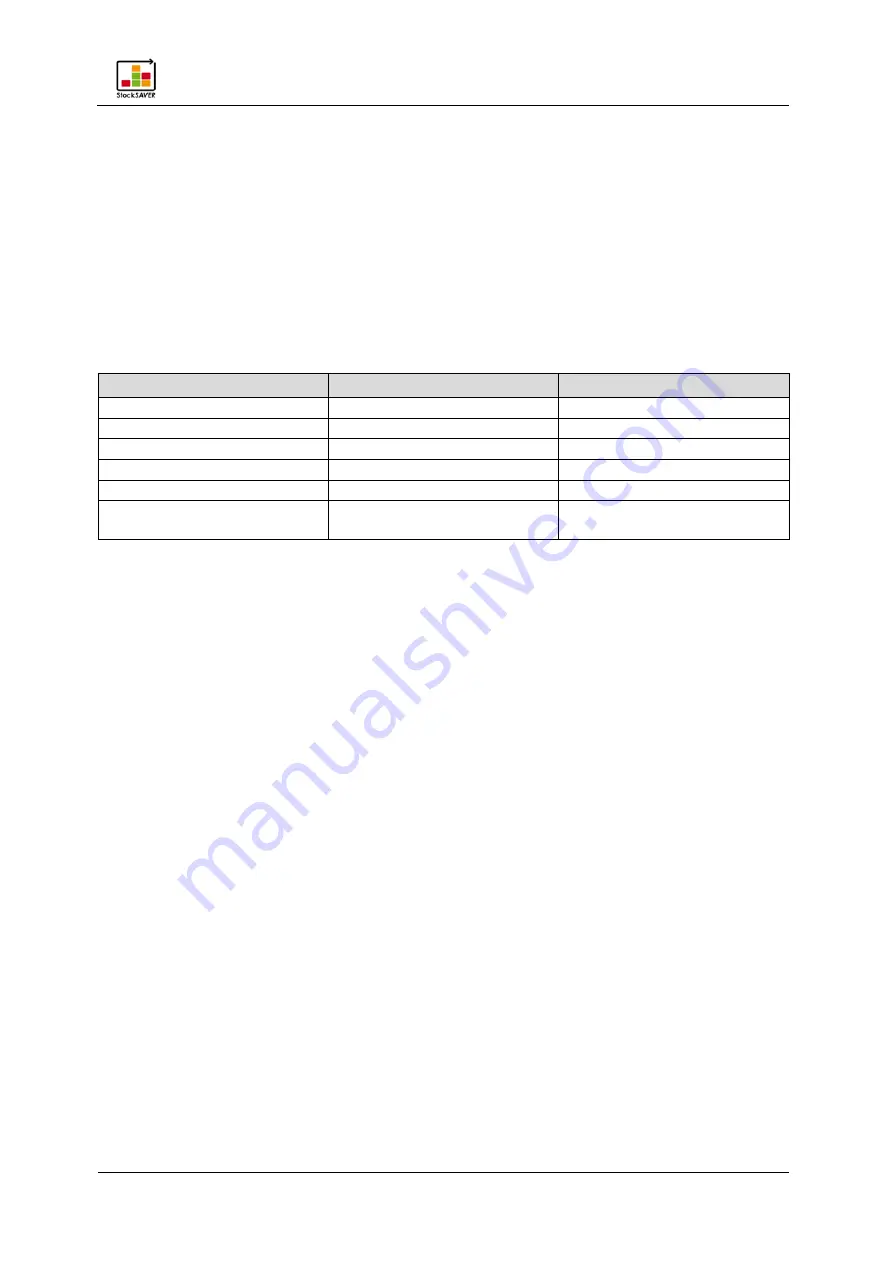
Product description
StockSAVER manual - Software version 2.1
13
3.5
Barcode scanner (optional)
The optional barcode scanner enables the "SmartBox with identification" to be used to
identify and log misplaced material.
The scanner must be configured so that it is detected as a USB HID and the string ends with a
Carriage Return (0x0D) or with a Line Feed (0x0A). The keyboard layout language must also
be set to English (or German as required). Details of scanner configuration can be found in
the scanner instructions.
The scanner is not included and cannot be purchased from WERMA Signaltechnik. We have
tested the following barcode scanners for compatibility. Please contact us for the latest
overview.
Connector
Manufacturer
Type
RFID USB reader
I-keys RFID USB reader
RFID
Wired scanner
Motorola LS2208
Barcode
Wired scanner
Honeywell 1900
Barcode/2D
Wireless scanner
Motorola/Symbol LI4278
Barcode
Integrated scanner
Honeywell Quantum MS3580 Barcode
Bluetooth scanner
DataLogic
QuickScan QBT2131
Barcode
Please contact your scanner supplier with any queries concerning barcode scanner
configuration. In some cases, it may not be possible to guarantee correct function with other
devices.
Scanning barcodes
1.
Scan the barcode on the bin. The correct location is displayed on the SmartBox and the
green LED is activated on the corresponding SensorBox.
2.
Place the bin on the correct location. The SmartBox will beep once.
3.
If the bin is stored incorrectly, the SmartBox beeps several times. The system is blocked for
further stock placement.
4.
Remove the misplaced product from the rack and then press X on the SmartBox to
acknowledge the misplaced product.
The last procedure is undone and the system becomes available for further stock
placement.




























