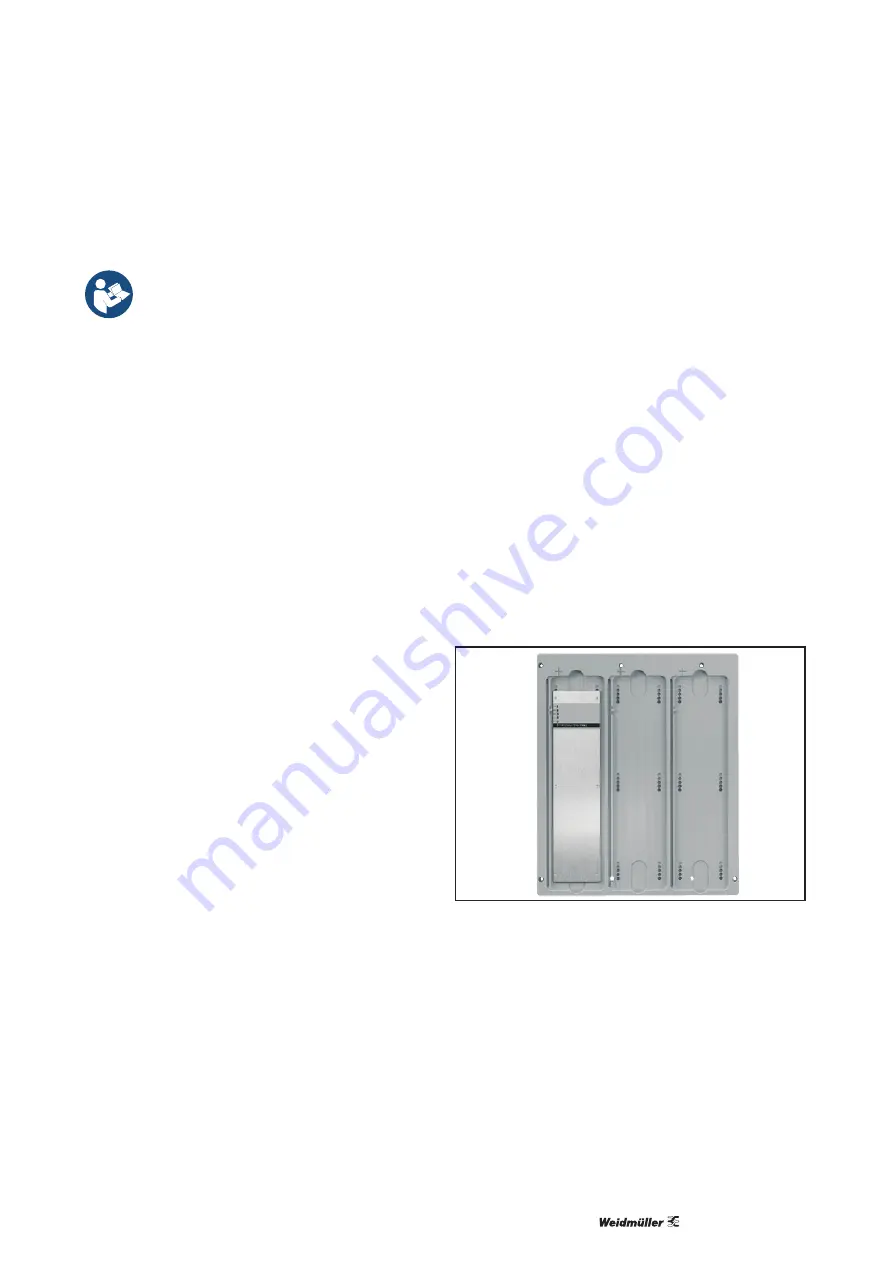
25
1168680000/02/12.2016
Device description
4.1 Getting to know the plotter
This section introduces you to the elements of
the plotter and how they work, so that you
can follow the instructions in subsequent
sections more easily.
How it works
The data for a labelling job is transferred from the
connected PC to the plotter’s data memory and saved.
The labelling process begins when the writing arm
moves to the start position and starts labelling. Once
the labelling process is complete, the writing arm
moves back to the start position and an acoustic
signal sounds (see “Acoustic signal”).
Auto-calibration
Every time it is switched on or a writing process is
continued, the plotter carries out the auto-calibration
process. As part of this process, the writing arm
moves all the way to the right and the pen holder is
moved to the top right-hand corner. At this point, do
not touch or move the writing arm, as otherwise the
correct writing position cannot be guaranteed.
Controls and displays
All the controls and LED displays are on the control
panel. The square control keys react to a gentle touch
with the finger.
Writing arm
When in operation, the writing arm with the pen holder
moves automatically across the writing surface. It is
therefore important that it is not hampered by objects
on the writing surface or near the plotter.
Plotter pens
Plotter pens that are not in use can be inserted in the
storage openings on the side.
Acoustic signal
As soon as the writing process is complete, an acoustic
signal sounds every 20 seconds. This indicates that
that the plotter pen is still in the pen holder and can
dry out.
The signal can be switched off or permanently
deactivated with the “beep off” key.
Mounting plate for labelling elements
The labelling elements must be inserted in a mounting
plate so that they can be positioned in precise locations
on the plotter. At the top and bottom edges of the
writing surface, there are two holding pins fixed to
the base plate of the plotter. These holding pins are a
positioning guide for the mounting plates.
You can use various mounting plates with the
MCP Basic 2:
–
Mounting plate for MultiCard (supplied)
–
Mounting plate for SlimFix markers (SF4 to SF6)
–
Mounting plate for DIN A4 labelling sheets
Fig. 4.3 Mounting plate with adjuster plate
Содержание MCP Basic 2
Страница 2: ...1168680000 02 12 2016 2...
Страница 18: ...1168680000 02 12 2016 18...
Страница 34: ...1168680000 02 12 2016 34...
Страница 50: ...1168680000 02 12 2016 50...
Страница 66: ...1168680000 02 12 2016 66...
Страница 82: ...1168680000 02 12 2016 82...
Страница 98: ...1168680000 02 12 2016 98...
Страница 100: ...1168680000 02 12 2016 100 web Weid m ller web Weidm ller 1...
Страница 103: ...103 1168680000 02 12 2016 4 4 1 1 plotter 2 3 4 5 6 7 8 9 10 11 Sub D 15 12 USB 1 3 5 6 8 7 9 2 4 11 12 10...
Страница 106: ...1168680000 02 12 2016 106 4 4 SlimFix 4 5 DIN A4 plotter 5 4 STOP plotter STOP LED STOP plot ter LED Clear buffer 6 2...
Страница 108: ...1168680000 02 12 2016 108 5 4 plotter plotter plotter plotter 1 5 6 1 2 3 4 5 6 without this inlay 5 2 3 plotter...
Страница 110: ...1168680000 02 12 2016 110 7 1 plotter plotter plotter plotter plotter plotter 10 plotter 7...
Страница 114: ...1168680000 02 12 2016 114...
Страница 130: ...1168680000 02 12 2016 130...
Страница 132: ...1168680000 02 12 2016 132 Weidm ller 1...
Страница 134: ...1168680000 02 12 2016 134 MCP Basic 2 MCP AP BASIC MCP EP 0 25 USB M Print PRO DVD 3 1 9 600 mm 600 mm 3 1 MCP Basic 2 3...
Страница 135: ...135 1168680000 02 12 2016 1 3 5 6 8 7 9 2 4 11 12 10 4 1 1 2 3 4 5 6 7 8 9 10 11 Sub D 15 12 USB 4...
Страница 137: ...137 1168680000 02 12 2016 4 1 20 MCP Basic 2 MultiCard SlimFix SF4 SF6 DIN A4 4 3...
Страница 138: ...1168680000 02 12 2016 138 4 4 SlimFix 4 5 DIN A4 5 4 STOP STOP STOP Clear buffer 6 2...
Страница 139: ...139 1168680000 02 12 2016 5 5 1 M Print PRO DVD DVD 5 2 100 240 V AC 50 60 Hz 4 1 10 USB 4 1 12 5 3 10 5 1...
Страница 140: ...1168680000 02 12 2016 140 5 4 1 5 6 1 2 3 4 5 6 without this inlay 5 2 3...
Страница 142: ...1168680000 02 12 2016 142 7 1 10 7...
Страница 143: ...143 1168680000 02 12 2016 8 USB USB 1 1 1 10 8 1 MCP Basic 2 Weidm ller...
Страница 146: ...1168680000 02 12 2016 146...
Страница 162: ...1168680000 02 12 2016 162...
Страница 178: ...1168680000 02 12 2016 178...
Страница 194: ...1168680000 02 12 2016 194...
Страница 210: ...1168680000 02 12 2016 210...
Страница 226: ...1168680000 02 12 2016 226...
Страница 242: ...1168680000 02 12 2016 242...
Страница 258: ...1168680000 02 12 2016 258...
Страница 274: ...1168680000 02 12 2016 274...
Страница 290: ...1168680000 02 12 2016 290...
Страница 306: ...1168680000 02 12 2016 306...
Страница 307: ...307 1168680000 02 12 2016...
































