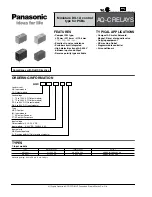Installation and Connection
SRW 01 | 3-11
3
Figure 3.9:
Activation of 24 Vdc digital inputs
Figure 3.10:
Activation of 110 Vac digital inputs
24 Vdc
Power
Supply
XC9
PE I5 I6 I7
I8
I9 I10
+
EC
-
110 Vac
Power
Supply
XC9
PE I5 I6 I7 I8 I9 I10 EC
NOTE!
(*)
According to the acquired model.
3.13 CONNECTION OF THE EXPANSION DIGITAL UNIT (EDU) DIGITAL OUTPUTS
The Expansion Digital Unit (EDU) provides 4 relay digital outputs with the following internal connection diagram:
Digital output O5 with common C5.
Digital output O6 with common C6.
Digital output O7 with common C7.
Digital output O8 with common C8.
C5
C7
C8
C6
O5
O7
O8
O6
Figure 3.11:
Digital output internal wiring diagram
NOTE!
When driving inductive loads (contactors, relays, solenoids, etc.), overvoltage suppressors must be
connected in parallel with the coils of those devices. The connection must be done directly to the coil
terminals. RC filters must be used for AC power supply, and freewheel diodes in case of DC power
supply.
3.14 CONNECTION OF THE EARTH LEAKAGE SENSOR (ELS)
The earth leakage sensor is installed separately from the Control Unit. It can be installed in any position and it is
connected to the Control Unit by a pair of braided and/or shielded wires, connected to the sensor terminals and
to terminals E1 and E2 of the Control Unit. The distance of the connections between the earth leakage sensor and
the Control Unit must be the smallest possible. The maximum recommended is 10 m (32.8 ft).
Содержание SRW 01
Страница 1: ...User s Manual Smart Relay SRW 01 Ethernet Motors Automation Energy Transmission Distribution Coatings...
Страница 2: ......
Страница 8: ...Contents...
Страница 108: ...Parameterization 5 62 SRW 01 5...
Страница 128: ...Monitoring 6 20 SRW 01 6...
Страница 148: ...Technical Characteristics 8 12 SRW 01 8...