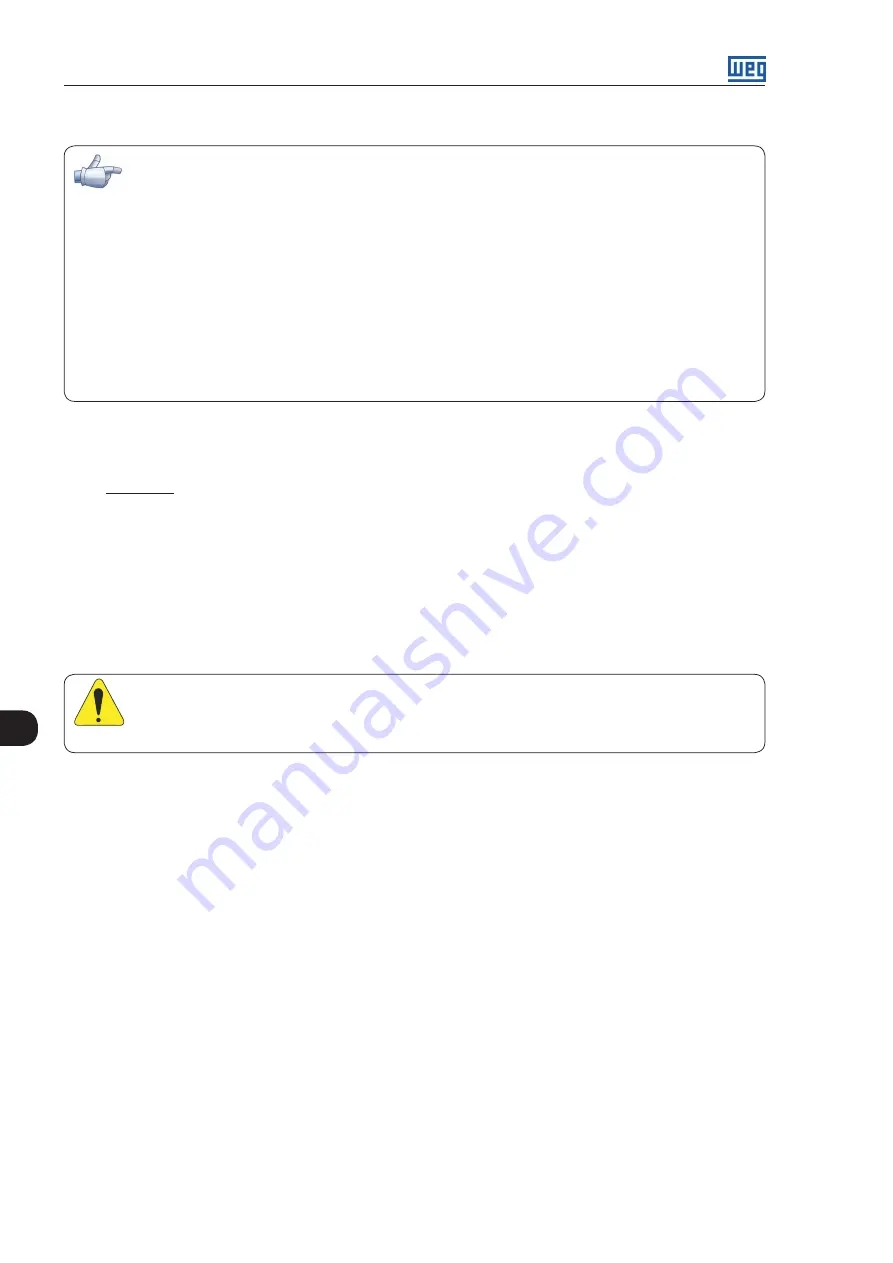
5
5-6 | CFW-11M RB
First Time Power-Up and Start-Up
5.5 HOW TO CONNECT TO A PC
NOTES!
- Always use a standard host/device shielded USB cable. Unshielded cables may lead to
communication errors.
- Recommended cables: Samtec:
USBC-AM-MB-B-B-S-1 (1 meter) (39.36 in).
USBC-AM-MB-B-B-S-2 (2 meter) (78.73 in).
USBC-AM-MB-B-B-S-3 (3 meter) (118.10 in).
- The USB connection is galvanically isolated from the mains power supply and from other high
voltages internal to he converter. However, the USB connection is not isolated from the Protective
Ground (PE). Use an isolated notebook for the USB connection or a desktop connected to the
same Protective Ground (PE) of the converter.
5.6 FLASH MEMORY MODULE
Features:
- Stores a copy of the converter parameters.
- Transfers the parameters stored in the FLASH memory to the converter.
- Transfers the firmware stored in the FLASH memory to the converter.
Whenever the converter is powered up, this program is transferred to the RAM memory located in the
converter control board and executed.
Refer to the CFW-11 RB programming manual for further details.
ATTENTION!
Before installing or removing the FLASH memory module, first disconnect the converter power supply
and wait for the complete discharge of the capacitors and then disconnect the +24 V control voltage.
Содержание CFW-11M RB
Страница 9: ...1 4 CFW 11M RB 1 Safety Instructions...
Страница 21: ...2 2 12 CFW 11M RB General Instructions...
Страница 87: ...7 7 2 CFW 11M RB Accessories...
















































