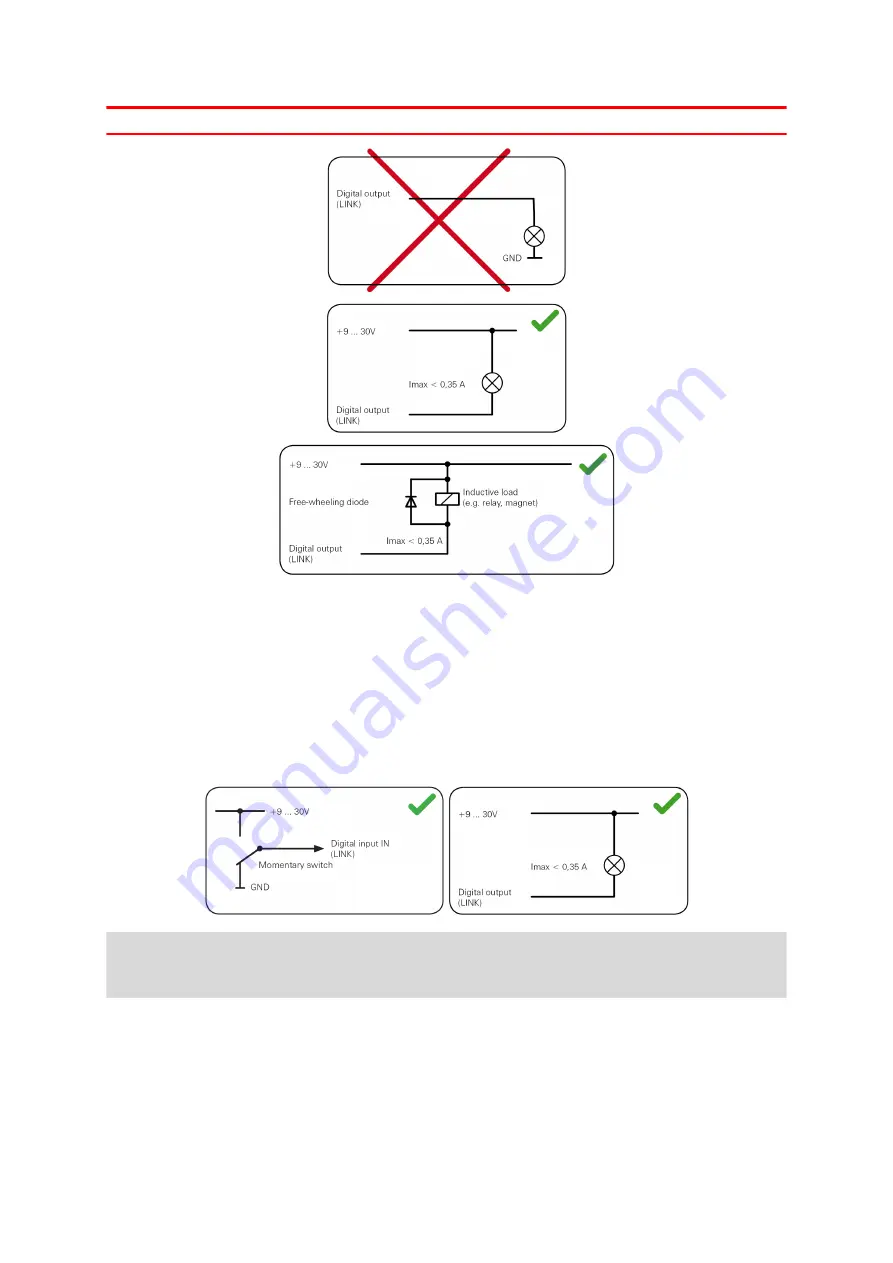
Caution:
Do not switch safety relevant vehicle functions.
Using the IN and OUT for changing the logbook mode - 710
You can change the logbook mode using the IN/OUT of your LINK 710. Connect a
normally open momentary push button switch and an indicator light to the IN/OUT.
This requires configuration in WEBFLEET. You can use a normally open momentary
push button switch and a separate indicator light or a switch with an integrated
indicator light.
Connect a normally open momentary push button switch and indicator light to the
IN/OUT.
When you press the push button for a short time, the logbook mode switches to
Private trip. Then the indicator light will turn on. When you turn on the ignition the
logbook mode switches back to Business trip.
Using the input IN for changing the logbook mode
Your LINK 710 can report logbook-relevant information to WEBFLEET. Using the input
IN you can change the logbook mode between private and business trips. This
requires configuration in WEBFLEET.
29
Содержание LINK 710
Страница 1: ...LINK 710 Installation Guide...
























