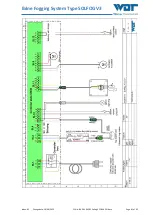Brine Fogging System Type SOLFOG V3
Index: 02
Change date: 19/09/2023
OI No.: BA DW 042-02 Solfog V3 CB36 EN.docx
Page 47 of 65
8.7.18
Set Config / Push button illumination
The Config menu is always password-protected. The push button illumination can be configured
individually here.
NOTICE
The
Reset
and
Config
parameter entries are always protected by the user password. The
password protection cannot be deactivated here.
Fig. 63: Menu: Config - Password
-- (push button polarity):
The polarity, i.e., plus side and minus side, of the push
button illumination is inverted here. The function is im-
portant when using external push buttons. If you have any
questions, please contact your service partner.
1)
Switch to the
-
submenu.
2)
Select the desired polarity for the push button. Ex works
setting is
button -
; with the
setting, the
button illumination and the fog lighting are inverted.
(see wiring diagram) Dimming of the fog lighting is not
provided.
Settings example:
button
–
/ operation / 15
Push button illumina-
tion for operation at maximum intensity
/ operation / 15
Push button illumi-
nation for operation is off.
button dim:
There is a different setting for the push button illumination
between operation of the device and during the pause
time.
Switch to the
button dim
submenu
The push button dimming is used to set the push button
illumination.
The intensity of the push button illumination during opera-
tion and during the pause time is set here.
Fan permanent run
The fan can be set to permanent run here. This means
that the fan is running even when no fog is produced.
Permanent operation may be necessary if there is over-
pressure in the cabin, which could cause the salt fog to be
forced back into the SOLFOG.