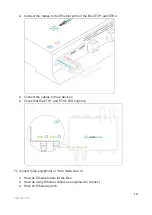● Connect also this gateway to the LON FT10 network.
Information to get in preparation for the configuration:
● Write down the Neuron-ID, brand and model of the equipment, and any identifying
information. This information will be necessary for the installation configuration and
to retrieve data.
● If you have the NL220 software, export the LON database as an archive file or as
an NLC file.
To connect the Box directly to the technical
equipment in the absence of a BMS
● Prepare the list of equipment to be connected and their respective communication
protocols.
● Collect the technical documentation of each manufacturer to know where and how
, configuration wizard, manufacturer’s site,
etc.).
● Draw up an installation schematic.
The equipment communicates in Modbus IP
To connect only one equipment
● Make sure to have an Ethernet cable.
14
2022-05 V1.4
Содержание Simplify BMS
Страница 1: ...BOX Installation Guide Simplify BMS 2022 05 V1 4 Made in France ...
Страница 11: ...In case of IP network Except LON Connection Make sure to have an Ethernet cable 9 2022 05 V1 4 ...
Страница 21: ...19 2022 05 V1 4 ...
Страница 23: ... Serial wire the network or each of the two networks 21 2022 05 V1 4 ...