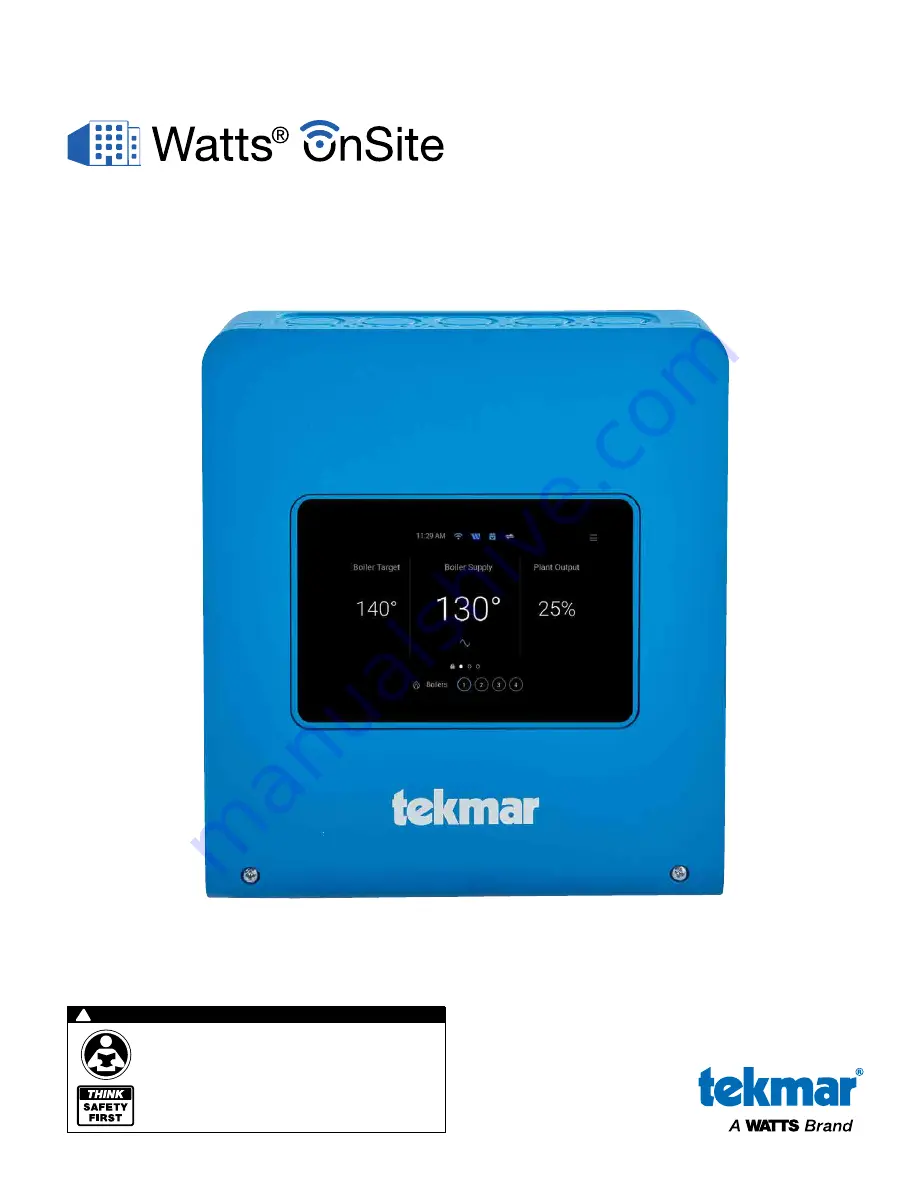
IOM-T-Watts OnSite
Installation and Operating Manual
for Smart Boiler Control 294
WARNING
!
Please read carefully before proceeding with
installation. Your failure to follow any attached
instructions or operating parameters may lead to the
product’s failure.
Keep this Manual for future reference.