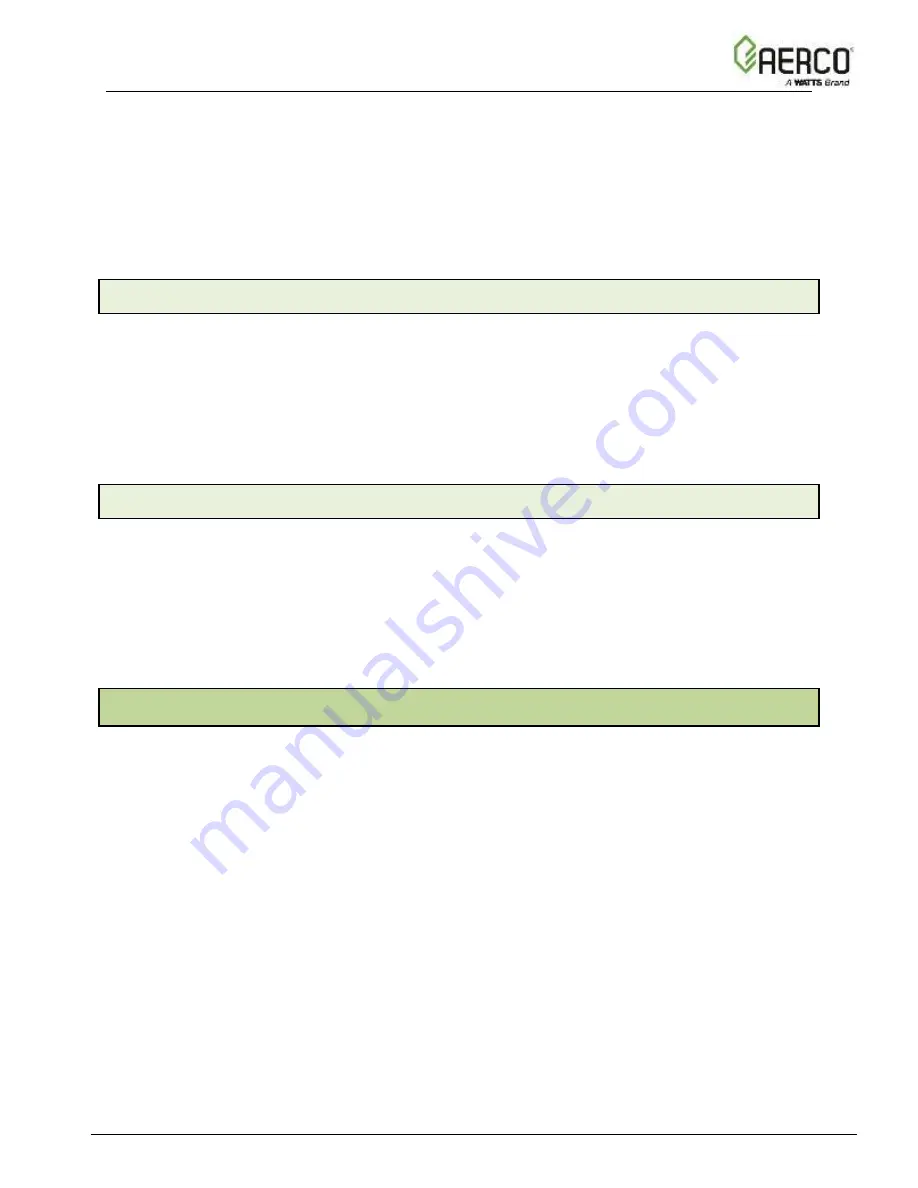
Benchmark 5000-6000 Operation & Maintenance Manual
SECTION 3
– MODES OF OPERATION
OMM-0118_B
•
GF-203
•
5/9/2019
Technical Support
•
(800) 526-0288
•
Mon-Fri, 8 am - 5 pm EST Page 33 of 148
If the Network setting is selected for RS-485 Modbus operation, a valid Comm Address must be
entered in the
Setup
menu. Refer to Modbus Communication Manual GF-114 for additional
information.
While it is possible to change the settings of temperature related functions, the unit is factory
preset with settings that work well in most applications. It is suggested that an AERCO
representative be contacted, prior to changing any temperature related function settings. For
descriptions of temperature-related functions, see Appendix A; their factory defaults are
included in Sections 2.4
– 2.8.
3.3.1 Remote Setpoint Field Wiring
The only wiring connections necessary for the REMOTE SETPOINT mode are connection of the
remote signal leads from the source to the unit’s I/O Box. The I/O Box is located on the front
panel of the boiler. For either a 4-20mA/0-5V or a 0-20mA/0-5V setting, the connections are
made at the ANALOG IN terminals in the I/O Box. For a Network setting, the connections are
made at the RS-485 COMM terminals in the I/O Box. The signal must be floating, (ungrounded)
at the I/O Box and the wire used must be a two wire shielded pair from 18 to 22 AWG. Polarity
must be observed. The source end of the shield must be connected at the source. When driving
multiple units, each unit’s wiring must conform to the above.
3.3.2 Remote Setpoint Startup
Since this mode of operation is factory preset and the setpoint is being externally controlled, no
startup instructions are necessary
.
In this mode, the REMOTE LED will light when the external
signal is present.
To operate the unit in the MANUAL mode, press the
AUTO/MAN
switch. The REMOTE LED
will go off and the MANUAL LED will light.
To change back to the REMOTE SETPOINT mode, simply press the
AUTO/MAN
switch. The
REMOTE LED will again light and the MANUAL LED will go off.
3.4 DIRECT DRIVE MODES
The unit’s air/fuel valve position (% open) can be changed by a remote signal which is typically
sent from an Energy Management System (EMS) or from a Building Automation System (BAS).
The Direct Drive mode can be driven by a current or voltage signal within the following ranges:
•
4-20 mA/1-5 VDC
•
0-20 mA/0-5 VDC
The factory default setting for the DIRECT DRIVE mode is 4-20 mA/1-5 VDC. With this setting,
a 4 to 20 mA signal, sent by an EMS or BAS is used to change the unit’s valve position from 0%
to 100%. A 4 mA/1V signal is equal to a 0% valve position, while a 20 mA /5V signal is equal to
a 100% valve position. When a 0-20 mA/0-5 VDC signal is used, zero is equal to a 0% valve
position.
In addition to the current and voltage signals described above, the DIRECT DRIVE mode can
also driven by a RS-485 Modbus Network signal from an EMS or BAS.
When in a DIRECT DRIVE mode, the unit is a slave to the EMS or BAS and does not have a
role in temperature control. DIRECT DRIVE can be used to drive single, or multiple units.
















































