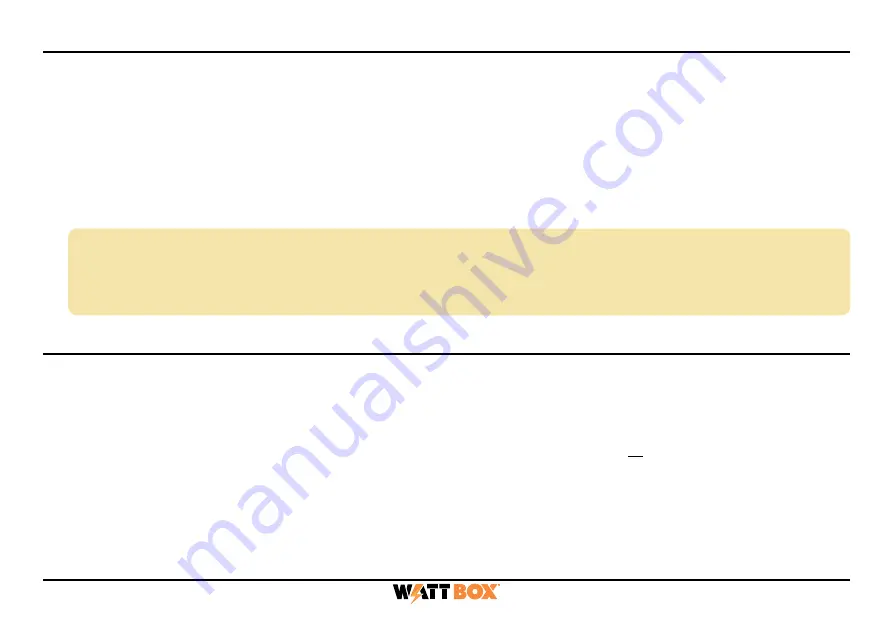
6
How to Sequence Through Individual Outlets
• Tap
B1
to sequence through outlets 1-8 (moving left to right).
• Tap
B2
to sequence through outlets 8-1 (moving right to left).
As you sequence through the outlets, the corresponding outlet LED flashes to indicate which outlet number
you are on. The displays show the corresponding Current for the outlet specified.
Note:
The LED light flashes on the specified outlet for 5 minutes, during this time the display windows
show the Current for the selected outlet. Once the 5 minutes has expired, the WattBox defaults
back to displaying the aggregate total of the entire unit, and all LEDs default back to being
illuminated.
How to Manually Reset Individual Outlets from the Faceplate
1. Tap
B1
or
B2
to sequence through the outlets.
2. With the outlet number that needs to be reset flashing, press and hold B1
or
B2 for 3 seconds. The
Current
display shows a rotating
0
as the outlet resets.


















