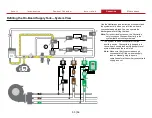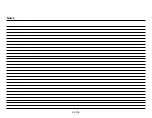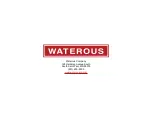46
|
56
Adjusting the Solution Screen
< SYSTEM
GAUGE >
REAR PASSENGER
2~1/2”
DRIVER 6”
FRONT / REAR
CROSSLAY 1~3/4”
PASSENGER 6"
#1 / #2 DRIVER
2~1/2”
DECK GUN 8”
#1 / #2 PASSENGER 2.5”
GAL
GAL
CONCENTRATE
PRESSURE
RELIEF
750
111.2
3.0
3708
GPM
375
11.3
112.0
#1 / #2
PASSENGER 2~1/2”
CONCENTRATE ON
2
3
1
Use the illustration and instructions to adjust the
concentrate percentage for a specific discharge.
1 Typically the solution parameters are set during
calibration or testing. Use the solution to screen
adjust the concentrate percentage during
operation.
2 Use the
Concentrate-Percent
button
s
to
increase or decrease the concentrate percent in
0.1% increments.
3 To disable the DLA, long-press the
DLA
button
on the apparatus graphic, or long-press the
Concentrate On/Off
button.